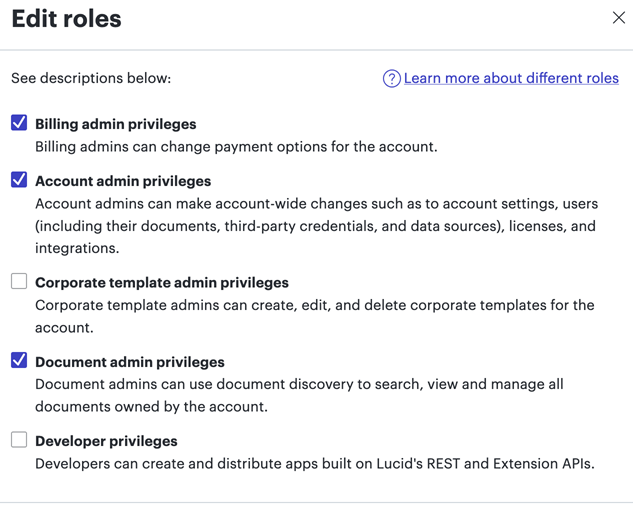I have an enterprise account and am a Document Administrator (screenshot below of my rights).
Is the only way to get a downloaded list of all 8,000+ documents to have Enterprise Shield add-on overview – Lucid?
I’m just looking to get basic information on the documents including its name, who created it, who owns it, when it was last edited etc. Normal meta info about our Lucid assets. Our goal is to know who power users are to better understand how we use Lucid at this org.