I’m having trouble downloading my file as a PDF, JPEG, or PNG. It keeps just saying error and won’t download
Hi
To start with, here are a few suggestions that may help:
- Try the export in a Chrome Incognito browsing session. This often improves performance by clearing your cache and cookies and disabling your extensions.
- Sometimes issues like this can be related to internet connection speed or network security. Please try the export again on another network, ensuring that you are on a strong, stable connection.
- Is the page that you are trying to export a Master Page? If so, it will be omitted from the downloaded version of your document and you will need to convert it into a page before exporting. To do this, left-click on your Master Page tab and select "Convert to Page."
If the issue persists, please sent the following information in this thread so I can take a closer look for you:
- A description of the download settings (file type, document pages, cropping, quality, etc.) that you selected for the download.
- A screenshot of any error messages or pop-ups that appear when you attempt to export.
- If the document will export but does not look as you expected, please send me the downloaded file and a description of what about it is incorrect, or a screenshot of the issue in the exported document.
- A screenshot of the associated Javascript Console output. You can open your Javascript Console by pressing Ctrl + Shift + J (if your computer is a Windows / Linux) OR Cmd + Opt + J (if your computer is a Mac).
Hi I have same error, following is Console screen capture. I have tried with different network, different computers with the same result when trying to download as a .png with and without crop at 300 quality, here is the console. Thanks :
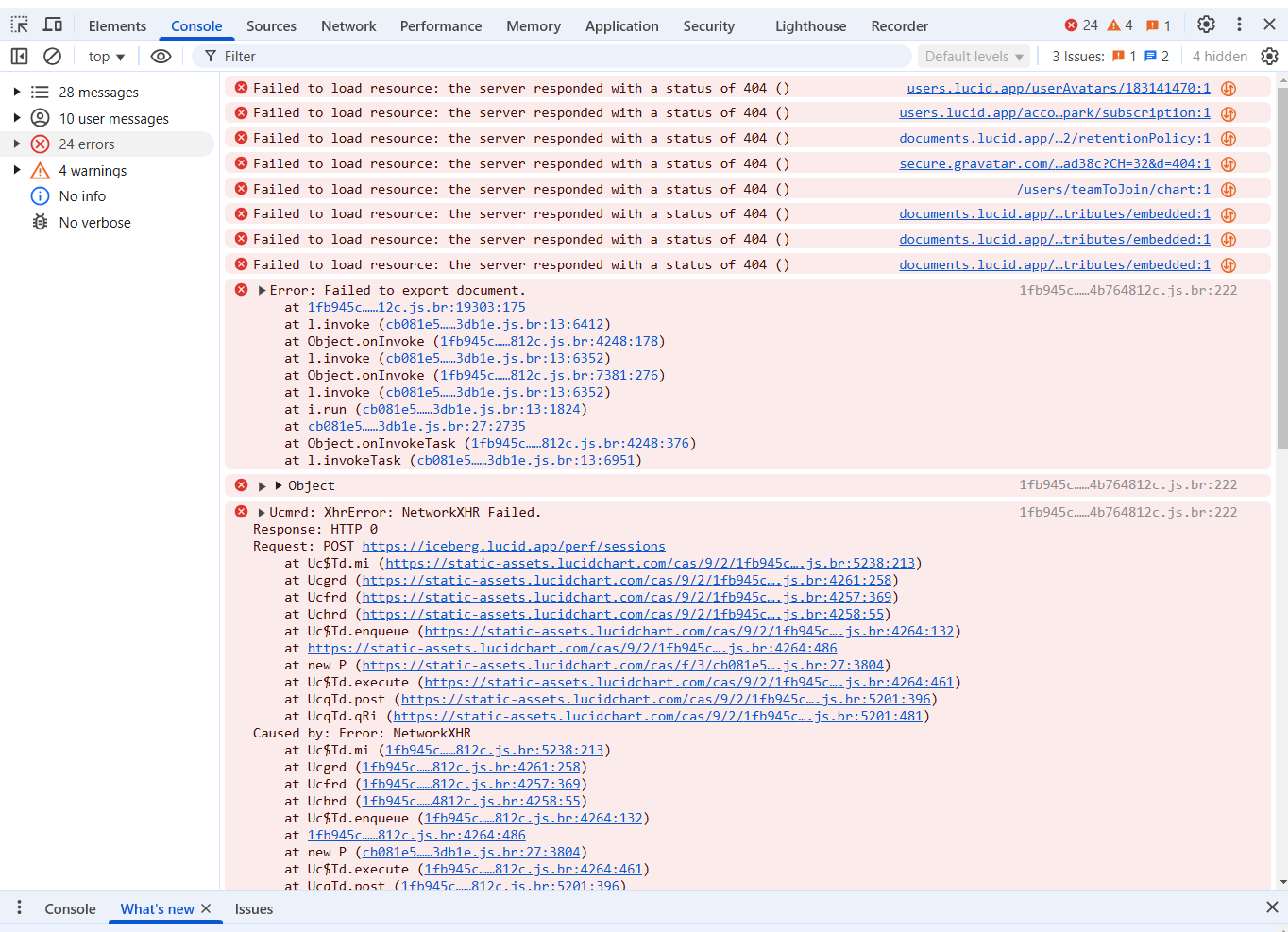
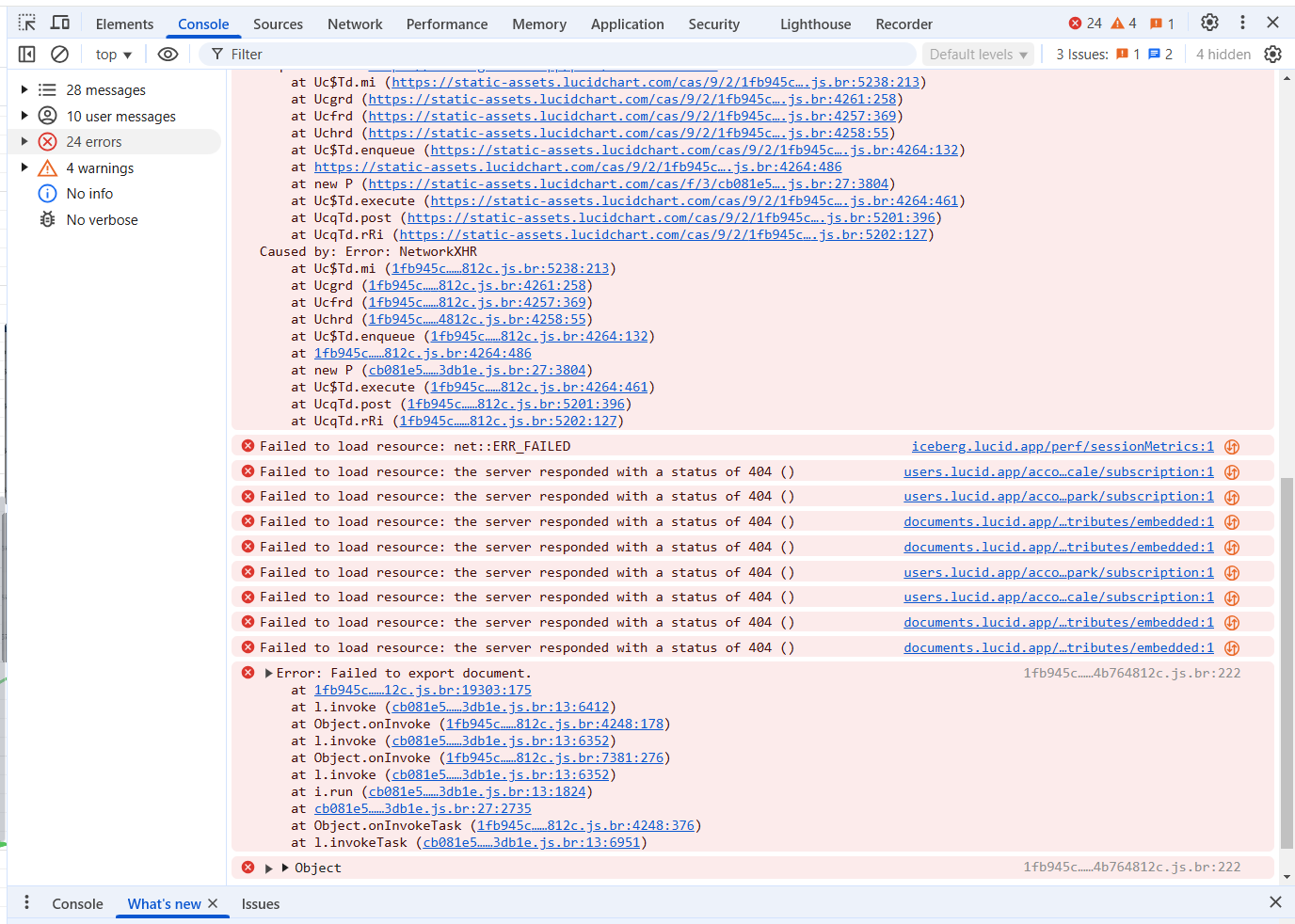
Hi
Are you experiencing this across multiple Lucid documents, or is it one specific document that is not allowing an export?
Would you mind providing a detailed description of the download settings - including document pages, cropping, quality, etc. that you selected for the download?
Can you also try the following steps and let me know if the issue still persists?
- Try the export in a Chrome Incognito browsing session. This often improves performance by clearing your cache and cookies and disabling your extensions.
- If your export is timing out. adjusting the content scale can help. To adjust the content scale, infinite canvas must be toggled off.
Reply
Create an account in the community
A Lucid account is required to interact with the community. You will be redirected to the Lucid app to create an account.
Log in to the community
A Lucid account is required to interact with the community. You will be redirected to the Lucid app to log in.
Log in with Lucid
Enter your E-mail address. We'll send you an e-mail with instructions to reset your password.