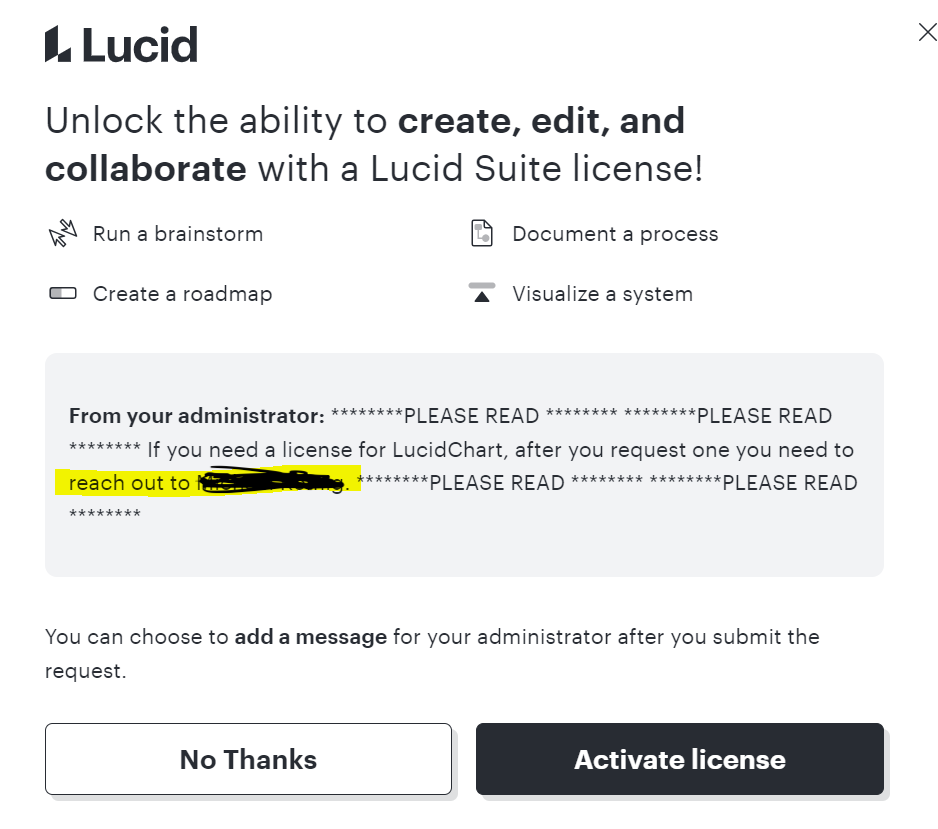
Hello everyone. I appreciate anyone’s help that can point me to where I can go to edit the message above. Thank you all and have a good weekend.
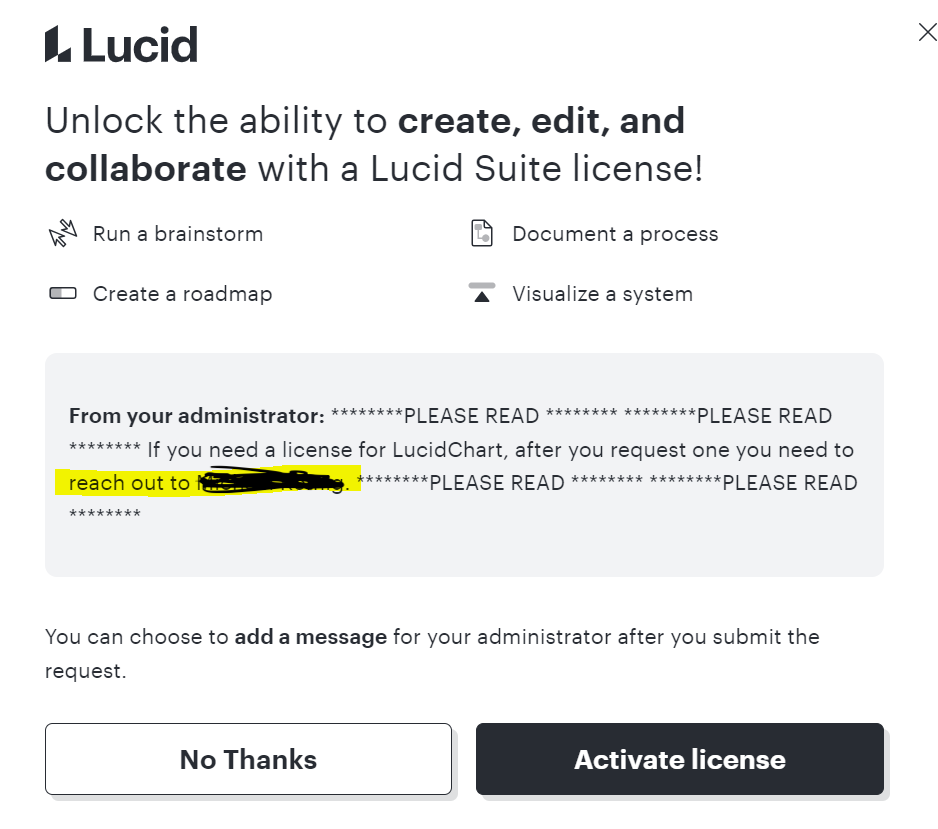
Hello everyone. I appreciate anyone’s help that can point me to where I can go to edit the message above. Thank you all and have a good weekend.
Hi
You’ll need to log in using your administrator account credentials.
Once logged in, click on your profile avatar or initials in the top-right corner of the screen to open the account menu.
Select "Account Settings" or "Team Settings" from the dropdown menu. This option may vary slightly depending on whether you are managing an individual account, team, or enterprise account.
In the account or team settings, find and click on "Admin Panel" or "Manage Team." This section provides various administrative controls for managing users, settings, and billing information.
In the Admin Panel, look for a section labeled "Team Members," "Users," or "Administrators."
Find the administrator whose contact details you need to edit. There should be an option to edit user details by clicking on their name or an edit icon next to their name.
Update the contact details as needed, including email address, phone number, or any other relevant information.
Save the changes to ensure the updated contact details are applied.
You may need to log out and log back in to see the updates.
I hope this helps.
Hi
From there, you should be able to locate the License Request Settings section. Please note that the custom request dialog option will only display if you select ‘Admin-controlled Access’ under Customized eligibility criteria.
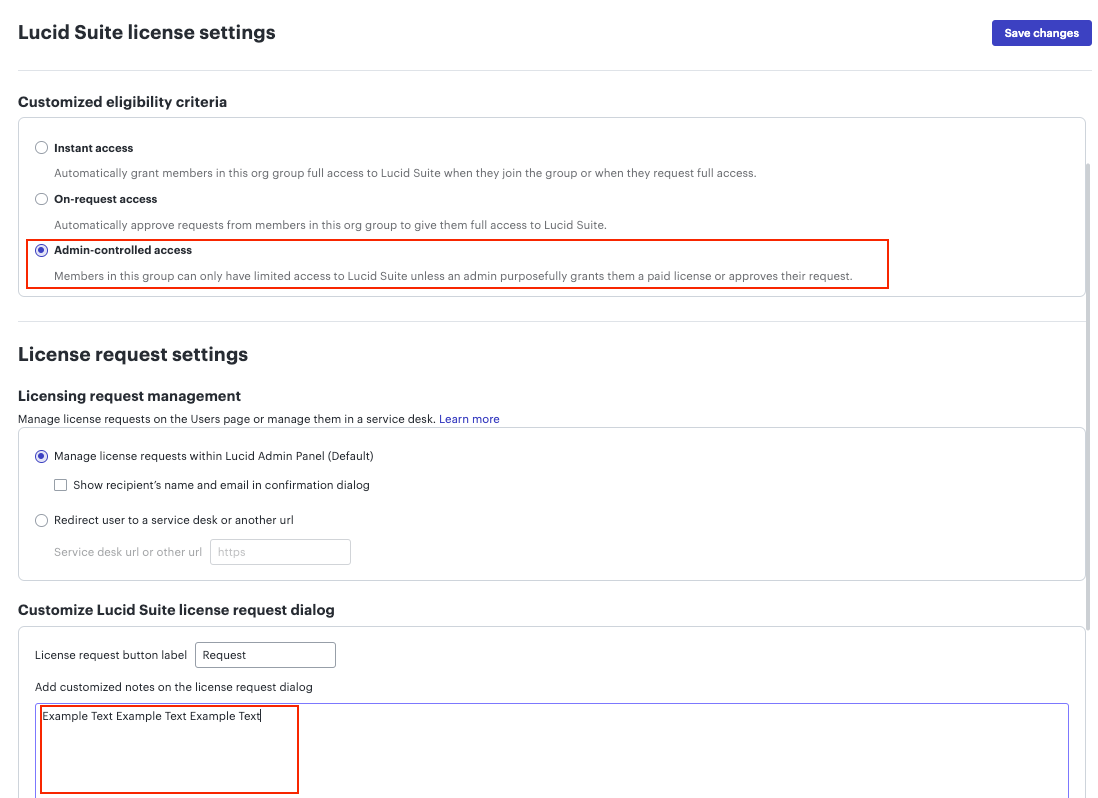
For more details, I recommend checking out the License request settings section of this Lucid admin panel: License settings article from the Lucid Help Center.
Hope this helps! Feel free to let me know if you have any questions.
A Lucid account is required to interact with the community. You will be redirected to the Lucid app to create an account.
A Lucid account is required to interact with the community. You will be redirected to the Lucid app to log in.
Enter your E-mail address. We'll send you an e-mail with instructions to reset your password.