Is there any way to disable LucidSpark for users within the Lucid Suite?
Hi
Great question! Thank you for reaching out in the community.
At this time, the Lucid Suite is designed to encompass Lucidspark & Lucidchart. When users are assigned a Lucid Suite License they will be assigned both a Lucidspark & Lucidchart License, as licenses cannot be assigned separately for each product.
To Learn more about the Lucid Suite, please view our Help Center article, here.
Please let me know if you have any addional questions. Thank you! 
Thank you for the response,
In light of your response, is it safe to assume that if integrations are not configured for Spark, that users will be limited to creating content within the Lucid app only? I’m assuming sharing configuration in the admin console applies to both Spark and Chart, is that accurate as well?
Additionally, the link you provided seems to indicate Chart + Spark specifically for Enterprise accounts, what about Team accounts?
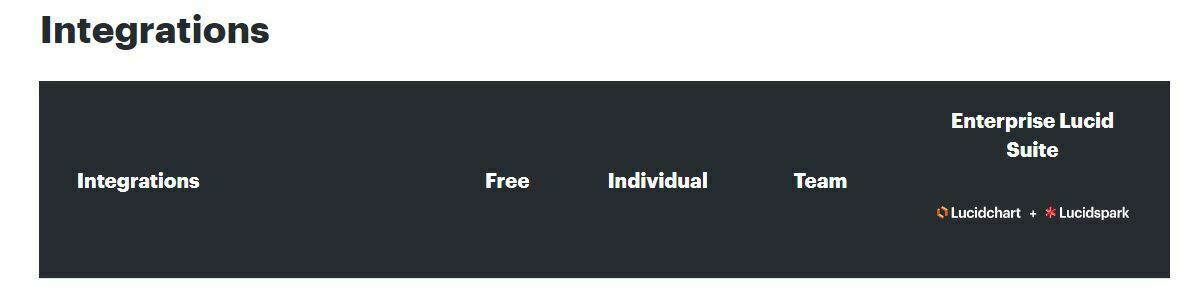
Thanks for your time!
Hi
Thanks for your reply.
If an integration is not configured for Lucidspark (or even Lucidchart), you will need to use the Lucid app to create Lucidspark content.
To clarify, Lucid does offer Free, Individual & Team Accounts for Lucidspark, that also include a bundle option (Learn More). We also have a Free, Individual, & team Accounts for Lucidchart, that includes a bundle option (Learn more). As mentioned, the Enterprise suite subscriptions include both LucidSpark & Lucidchart licenses that are bundled together as 1 license.
(NOTE: Open the links above in an incognito browser, if you click them and it opens your My Documents folder in Lucid).
I hope this information address your original inquiry. If not, feel free to provide additional information as it relates the the end goal, that you would like to achieve. If needed, we are also happy to move your request to a support ticket to take a closer look. Thank You!
Thank you!
Reply
Create an account in the community
A Lucid account is required to interact with the community. You will be redirected to the Lucid app to create an account.
Log in to the community
A Lucid account is required to interact with the community. You will be redirected to the Lucid app to log in.
Login with SSO
Log in with LucidEnter your E-mail address. We'll send you an e-mail with instructions to reset your password.