I’m setting up a timeline table to visualize a development roadmap. However, when adding Lucid cards to the table I’m only able to set estimates in points and I want to use t-shirt sizing. How do I change this?
Hi
Your experience is to point the below help article isn't working well for you?
Use quick tools in Lucid – Lucid
Sharing a screenshot from your perspective would also be helpful in understanding the issue better
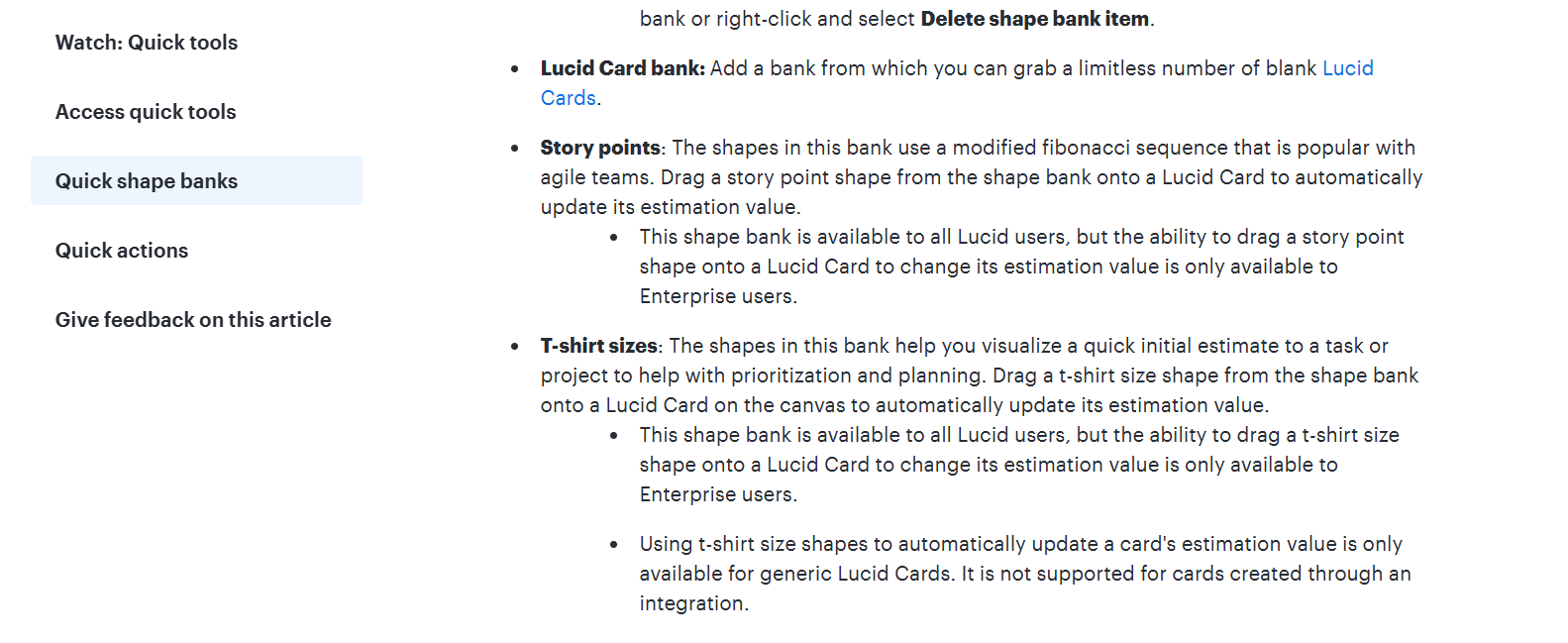
Hope this helps - Happy to help further!!
Thank you very much and have a great one!
Warm regards
Good morning,
Here is a screenshot of how to use the t-shirt size for estimation on a Lucid card. Is this what you are looking for?
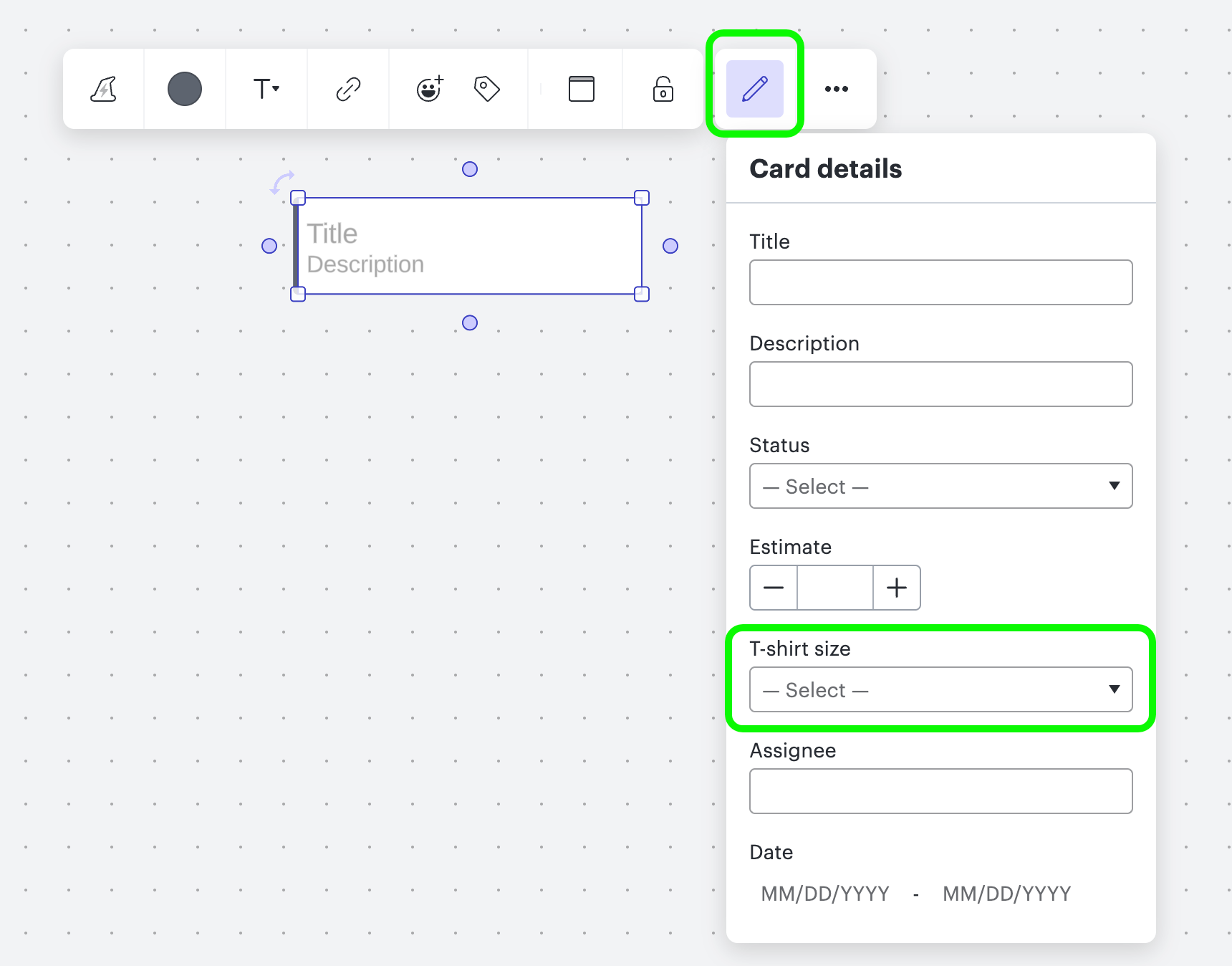
Hi
Yes, exactly. The issue is I’m not getting this option in my template for some reason and I’m wondering how to add it. I can’t find it in any of the settings.
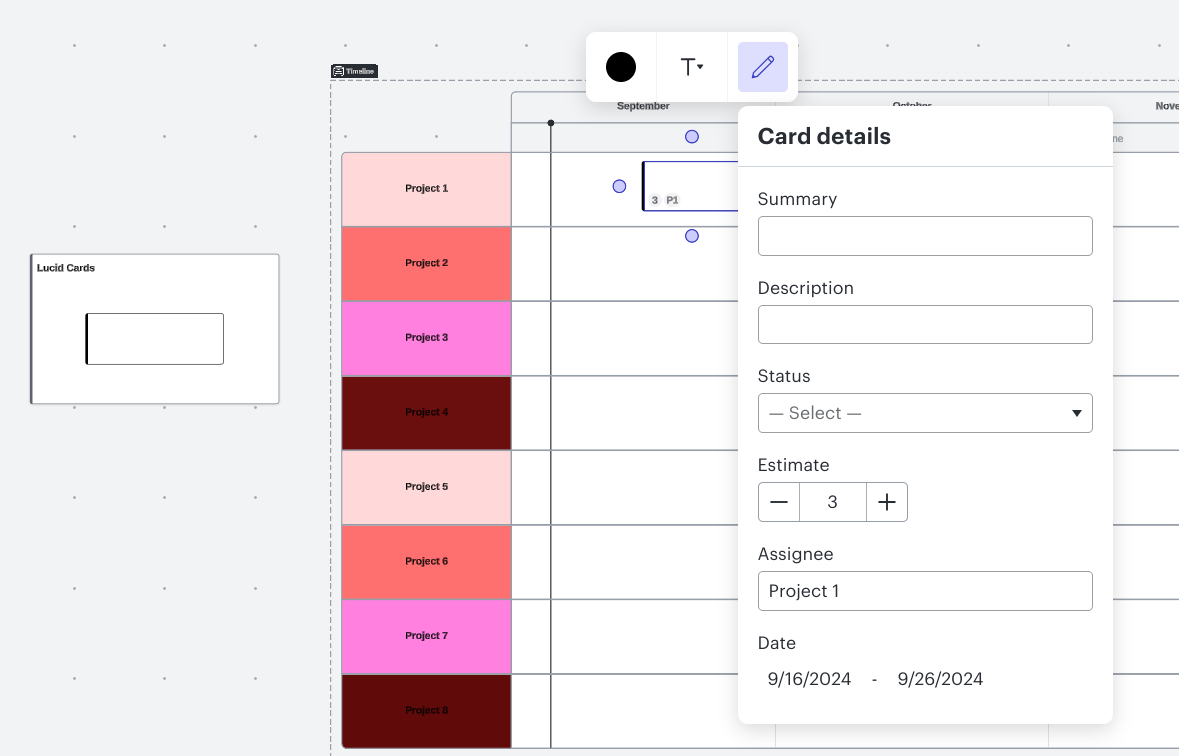
Hej
Yes, this can also be a solution to the problem - thank you! :)
Thanks for the help both of you! Saved my workshop :)
I have the opposite problem; I want to remove the T-shirt Size field. Why is this field included in default card? Is there a way to modify the card template? Or if other card templates are available, how can we access them using a card bank?
Good morning
At this time there is not an option to remove the t-shirt sizing on a Lucid card. One workaround is to not utilize that field. Can you tell me more about your use case, and why you would want to remove it?
Reply
Create an account in the community
A Lucid account is required to interact with the community. You will be redirected to the Lucid app to create an account.
Log in to the community
A Lucid account is required to interact with the community. You will be redirected to the Lucid app to log in.
Login with SSO
Log in with LucidEnter your E-mail address. We'll send you an e-mail with instructions to reset your password.