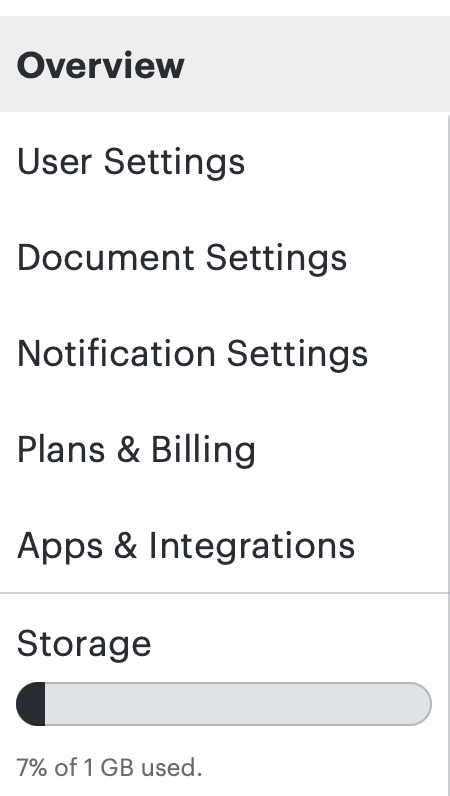Hi
I have my Lucid subscription attached to Google Sign in which is again a work a/c. We are moving to our office productivity apps from Google to Microsoft. Consequently we will no longer have liberty to use google a/c. We won’t be able to use google sign in for anything including Lucid app.
My question is
I want to move my google sign in to lets say Microsoft sign in or simple Lucid credentials. is it possible?
thanks