When I try to remove the license from a person who left the company I get the error below. I was able to transfer their documents to my user account but can't revoke the license. Please advise. Thanks.
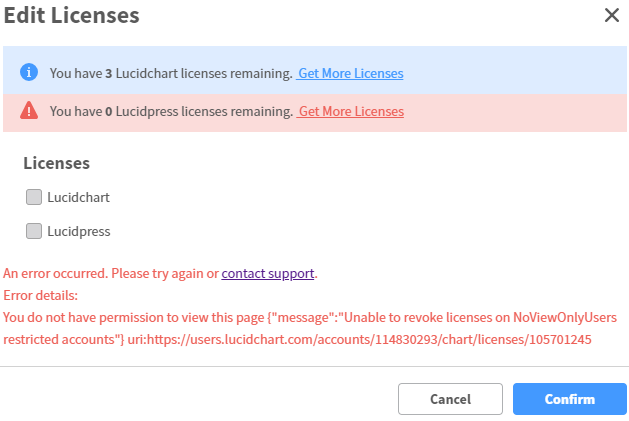
When I try to remove the license from a person who left the company I get the error below. I was able to transfer their documents to my user account but can't revoke the license. Please advise. Thanks.
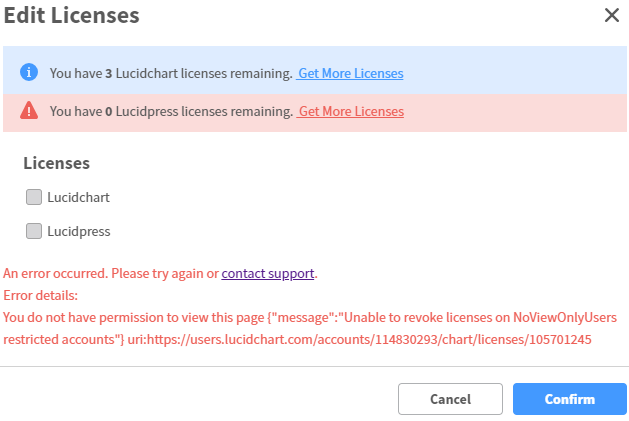
Hi Brian thanks for reaching out and I apologize for the trouble. It looks like you are hitting one of the limitations of team accounts. The ability to remove a license from a user is an enterprise-only feature. Please see this article for more information about our different account levels and let me know if you have any questions. I apologize for the inconvenience and will be reporting this to our UX team to improve this experience.
So when an employee leaves you're saying I can't reassign their license to someone else? I find that very hard to believe. The license is tied to their corporate email which has been delegated to me for a month and then will be disabled. Please advise.
Hi Brian happy to clarify. Since view-only users are an Enterprise feature you will need to completely remove the user from the team and then add the new user.
We have two teams set up in our account: Engineering and IT.
nlund has been removed from the IT team. Here are the steps to reproduce the problem.
1. Log into account and navigate to team.
2. Highlight "Whelen" under Teams & Groups.
3. Check the box next to the employee I'm trying to remove (nlund)
4. Hit "Edit" in the license section on the right side.
5. Un-check the "Lucidchart" box on the modal dialog.
6. Hit the confirm button and you're prompted with an "Unlicense User" dialog showing the following:
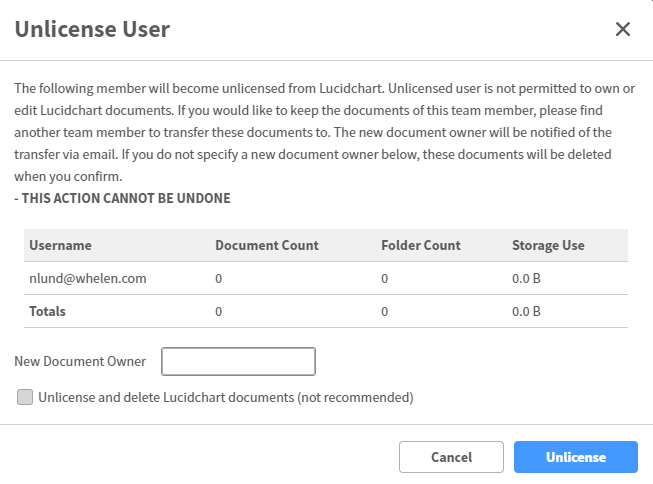
I put myself in the New Document Owner although there are no documents. I then hit the "Unlicense" button and see the following:
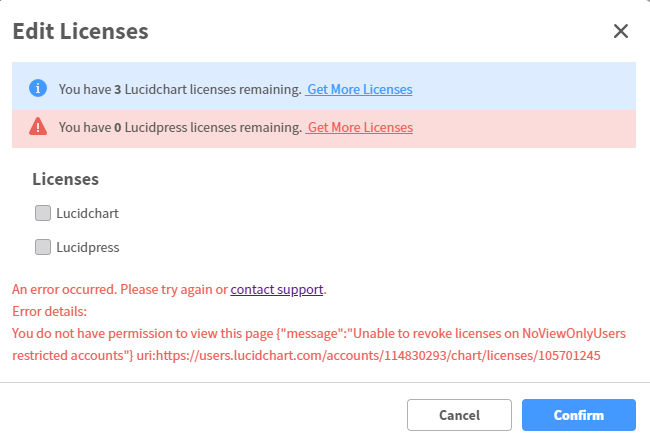
Hi Brian thanks for those screenshots! I've already reported this to our UX team as it's not possible to delicense users on team accounts. You will need to completely remove the user since delicensing is an Enterprise-only feature.
You can do this by following these steps:
1. Log into account and navigate to team.
2. Highlight "Whelen" under Teams & Groups.
3. Check the box next to the nlund.
4. Right-click and select 'Delete Users'. You'll then see this same window allowing you to transfer their documents:
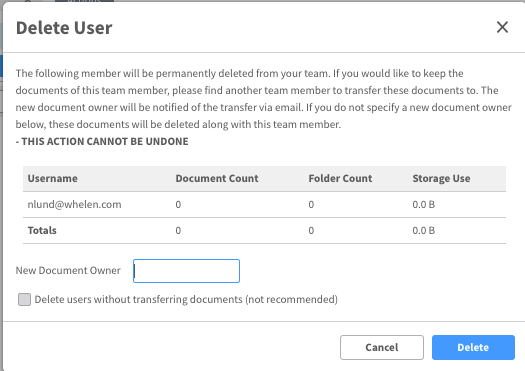
I'm sorry I misinterpreted your last response. I was able to delete the user and recoup the license. Thanks!
No worries! Happy to hear we got it sorted out  Please let me know if you run into any other issues or have additional questions!
Please let me know if you run into any other issues or have additional questions!
It would be really nice to be able to REMOVE licenses that you don't need anymore. 3 Years alter you can still only BUY new licenses but not decrease the amount of licenses you are paying for. I see your Business reason for this but it is not very nice to your Customer.
Hi Zattoo
Thanks for keeping this thread going in the Community! Unfortunately removing licenses is a feature not currently supported in Lucidchart. However we're always looking for ways to improve--would you mind adding your idea to our Product Feedback section? Ideas submitted to this form are passed on to the dev team for their consideration.
Thanks for letting your voice be heard on this topic--looking forward to seeing your ideas in Lucidchart! Cheers!
A Lucid account is required to interact with the community. You will be redirected to the Lucid app to create an account.
A Lucid account is required to interact with the community. You will be redirected to the Lucid app to log in.
Enter your E-mail address. We'll send you an e-mail with instructions to reset your password.