Although documentation often gets a bad rap effective documentation is essential to the success of an organization and remote-friendly software such as the Lucid Visual Collaboration Suite can help you make your documentation more effective.
So how do you go about using the Lucid Visual Collaboration Suite for team documentation? Start with these three key ideas:
Make documentation visual
Visuals are more easily understood than text-only instructions. With more than 1000 templates to choose from between Lucidchart and Lucidspark you can easily visualize everything from OKR planning to process flows. Simply click on +New in your Lucid documents menu hover over the app you’d like to use and select “Create from Template.”
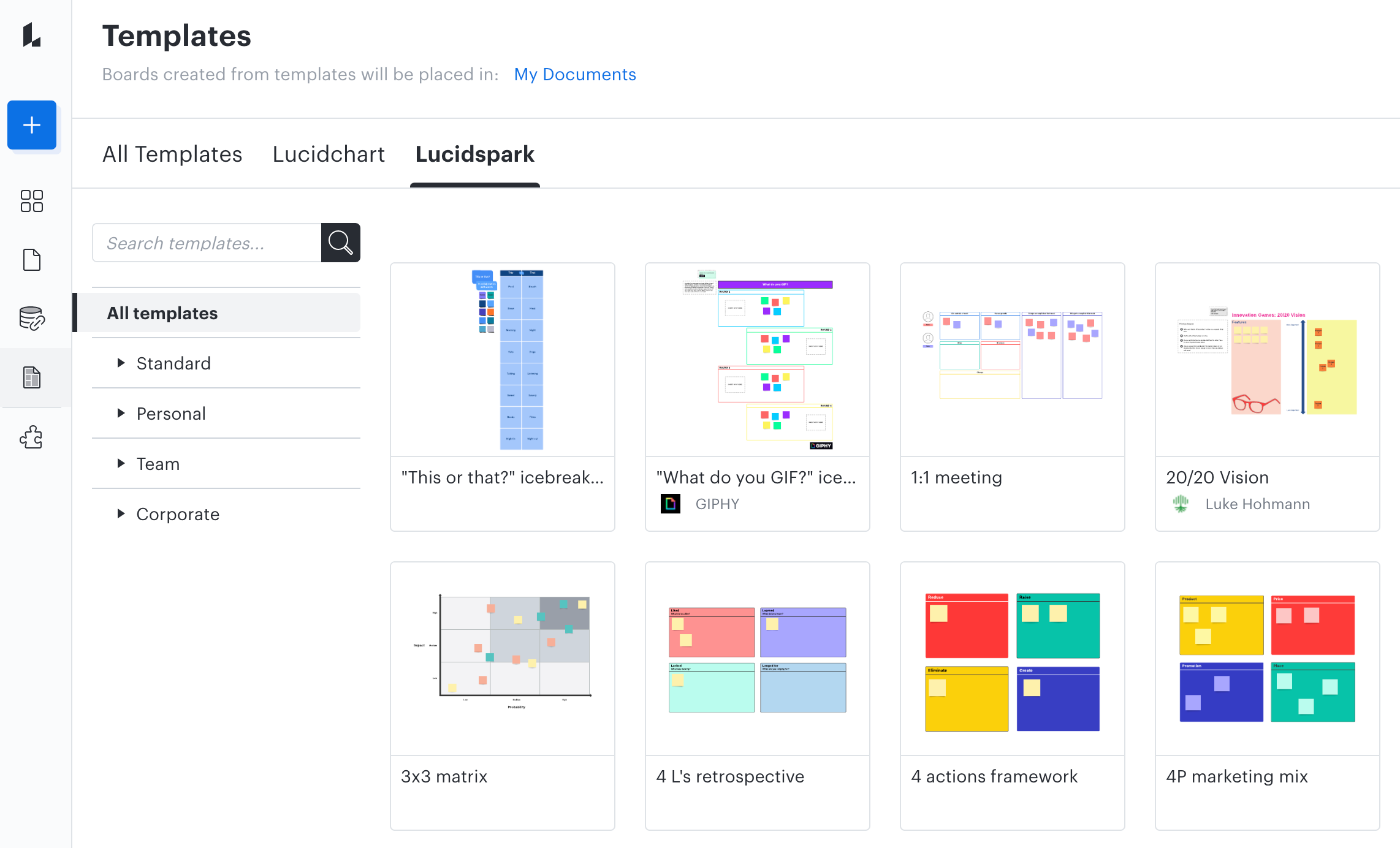
Document as you go
You’ll increase efficiency significantly if you start thinking of documentation creation as part of your process rather than separate from a process. One way to do this is to export the ideas from your Lucidspark canvas into a Lucidchart document so you can refine the work you’ve already done into polished documentation to share with your team.
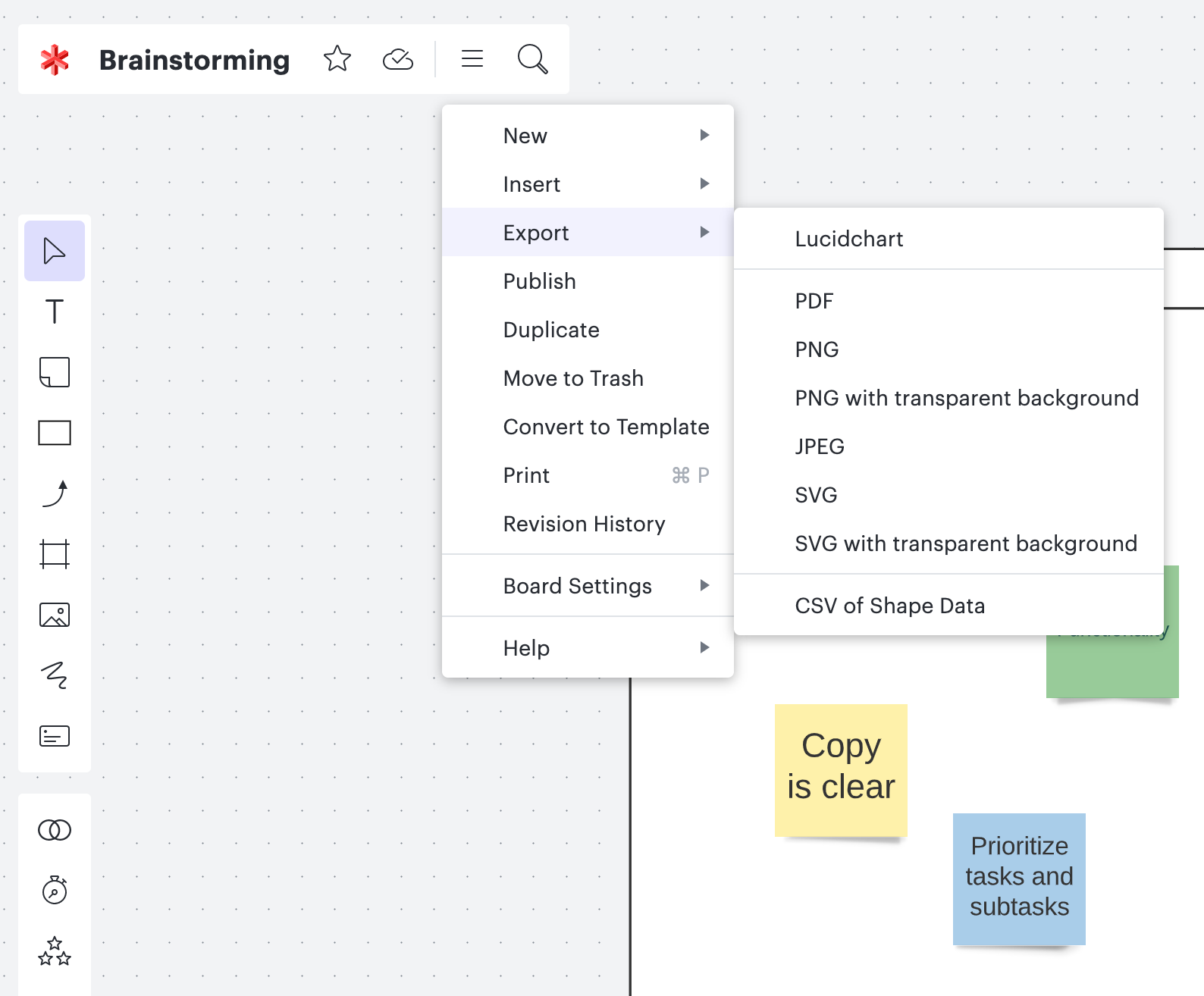
Keep a single source of truth
Make all of your data and knowledge accessible from one place. This helps prevent accessibility and versioning issues. The Lucid Visual Collaboration Suite is cloud-based so you can collaborate with your team in real time and ensure accessibility. Adjust contributor collaboration permissions from the Admin Panel under Collaboration Settings.
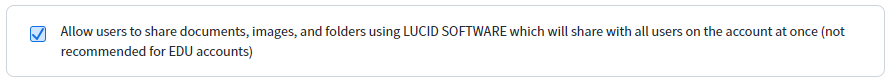
Learn more about using the Lucid Visual Collaboration Suite as a single source of truth.