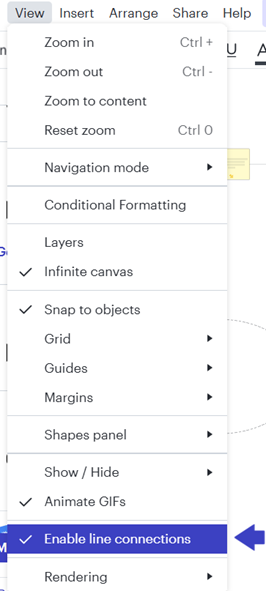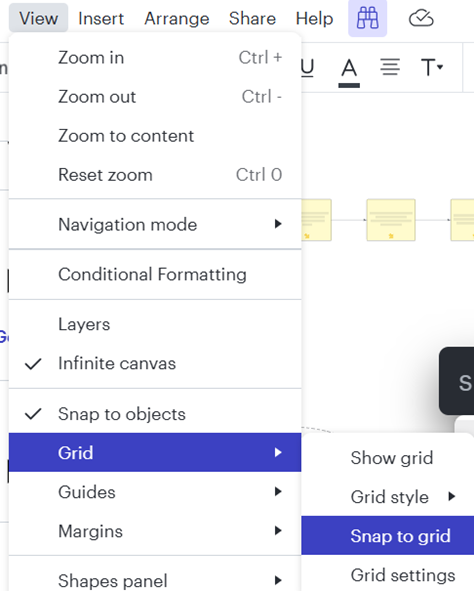Please stop making Lucidchart “easier” to use, because it just makes it harder to use. Every time I try to use it, there is some new undesired automatic behavior I have to figure out how to turn off.
This time it’s lines automatically connecting to shapes that are no where near the end of the line. I have a line where I want it, and then I move a shape that is in the general vicinity , but no where near it where it would think I want it connected and all of the sudden the line connects itself to the shape I just moved for no reason whatsoever.
HOW DO I TURN THIS OFF???
Before:
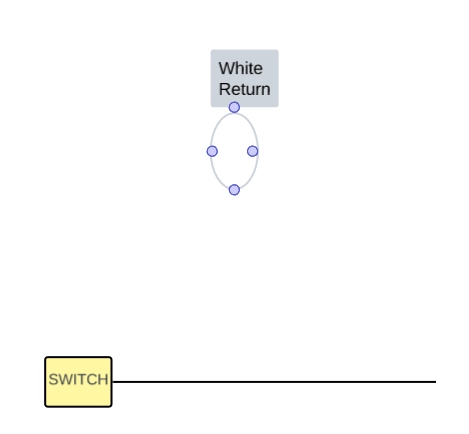
After moving the “white return” shape a little to the left, the line moves when I didn’t want it to.
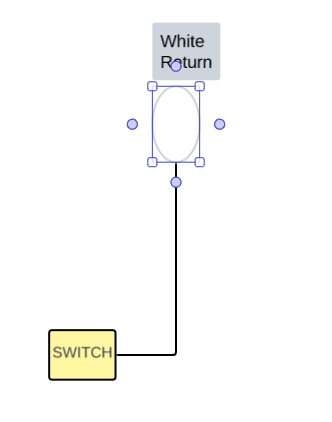
WHHYYYYYY? It’s so annoying.