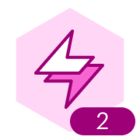I have a chart with swim lanes, and I’ve moved those lanes to a specific location on the page, but every time I reload the page or someone else opens the chart the swim lanes randomly move to a different location.
Swim lanes don't stay in the same spot
Hi
This issue with swim lanes moving unexpectedly in Lucidchart can be frustrating. Here are a few steps you can try to ensure that the swim lanes stay in place:
-
Lock the Swim Lanes
- After positioning the swim lanes where you want them, lock them in place. To do this, right-click on the swim lane and select "Lock" from the context menu. This should prevent them from moving unintentionally.
-
Group Elements
- If your swim lanes have other elements within them, try grouping them together. Select the swim lane and its contents, right-click, and choose "Group." This can help in maintaining their relative positions.
-
Browser Cache
- Sometimes, browser caching issues can cause display problems. Clear your browser’s cache and reload the Lucidchart page.
-
Browser Compatibility
- Ensure you are using a supported browser and that it is up to date. Lucidchart performs best on the latest versions of browsers like Google Chrome, Mozilla Firefox, and Microsoft Edge.
-
Check Collaboration Settings
- If multiple people are working on the document, ensure they are also locking the swim lanes and saving their changes. Misalignment can occur if changes are made simultaneously without saving.
-
Lucidchart Support
- If the problem persists, it might be a bug or issue with your specific document. Contact Lucidchart support for further assistance. They can provide more targeted help and investigate if there's an underlying issue.
Hope this helps!
Reply
Create an account in the community
A Lucid account is required to interact with the community. You will be redirected to the Lucid app to create an account.
Log in to the community
A Lucid account is required to interact with the community. You will be redirected to the Lucid app to log in.
Login with SSO
Log in with Lucidor
Enter your E-mail address. We'll send you an e-mail with instructions to reset your password.