Hi
Is there a way of resizing the area of a slide? (like Prezzi)
Zooming in and out of areas would be a very cool thing to do.
Paul
Hi
Is there a way of resizing the area of a slide? (like Prezzi)
Zooming in and out of areas would be a very cool thing to do.
Paul
Hi Paul
Thanks for reaching out. I have attached a GIF showing how you can resize the size of a slide. The size of a slide will determine whether the presentation zooms in or out. I hope this helps.
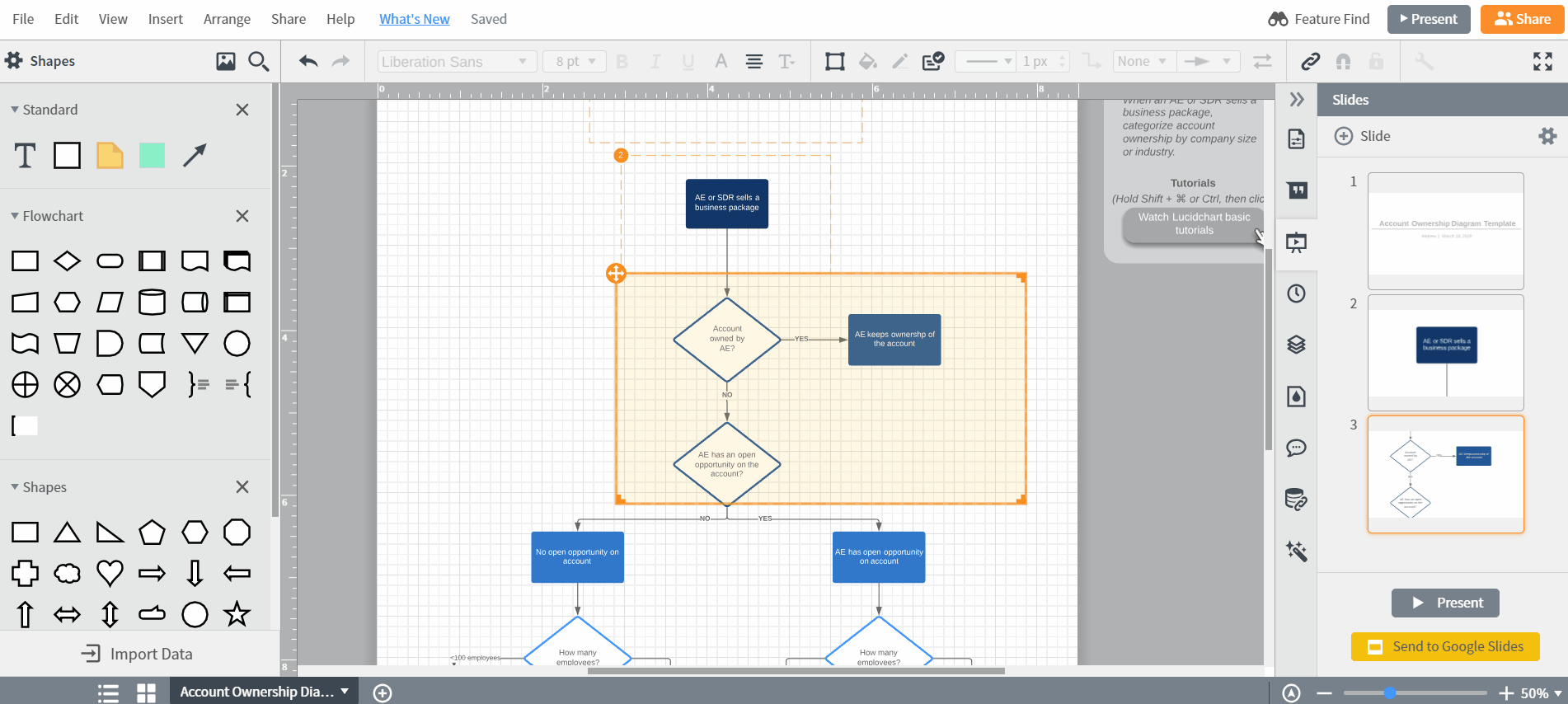
Good for beginners...
But what I want to know is how to change the aspect ration of the slide's viewing area.
Hello Cody
Thanks for posting in the community! Unfortunately it's not currently possible to create a custom aspect ratio for your presentation. If you'd like to see the feature that you're describing added to Lucidchart in the future could you please submit a feature request form? We are continuously looking for how we can make our product more useful and effective for our users and ideas submitted to this form are passed on to the product development team for their consideration.
I am having real difficulty sizing slides. On some pages it works perfectly but on some even though the slide shape is unlocked the aspect ratio is still locked. I have tried using 'Select All' and adding a slide; I have tried just adding a slide and then making the area bigger but same issue. Also when the side aspect ratio looks unlocked (pad lock is black) but the aspect ratio is actually still locked when I try to size the slide this moves other objects on my page. Also when I add a slide I don't get the orange + but the slide number. I have looked at every resource video etc I can find but cant resolve this problem.
Jean
Hi Jean
Thanks for posting and sorry for any confusion. Our presentation functionality has been updated since this initial post was created. You still cannot "unlock" the aspect ratio but you can change it (see screenshot for reference). Hope this helps!
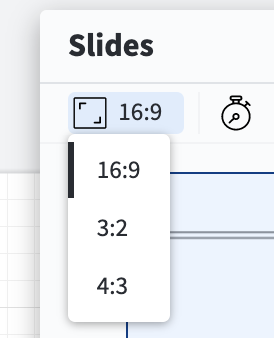
Thanks... that's a good improvement.
Thanks all but I had already seen the original post! And the most recent comment doesn't address my issue as it changes the relative Height:Width aspect but keeps the ratio locked! I managed to resolve it but is is so labor intensive!! So I have to select all on the page and lock that; then I add the slide which is either way bigger or much smaller than the page!; then I have to unlock that. Then I manually resize the slide which also moves my chart around. If I have added anything manually - shapes lines text they all get moved around so I have to go back and fix them each manually. I have to do this for every single slide.
While I love this tool for drawing and in particular the Org Chart functionality the presentation tool needs a huge amount of work before it even reaches the worst aspects of Powerpoint if you just want straightforward full screen/page slide presentations.
A Lucid account is required to interact with the community. You will be redirected to the Lucid app to create an account.
A Lucid account is required to interact with the community. You will be redirected to the Lucid app to log in.
Enter your E-mail address. We'll send you an e-mail with instructions to reset your password.