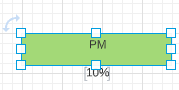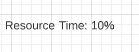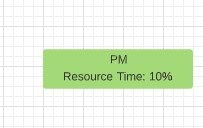Hi Jasper
Thanks for posting in the community. I don't quite understand the issue you're encountering.
If you want to link a shape to something like a website or page check out our Actions (Links) and Hotspots article. If you're having issues with data linking please see our Link Google Sheet Excel or CSV Data To Lucidchart Diagrams article.
If neither of these resources answer your question or if you have additional questions about specific functionality let us know. If you can provide screenshots of the issue that will be helpful.
Hi Ashley - Pretty straightforward.
In the screen shot below "PM" is text that was entered manually in the shape. "10%" came from linked data. I dragged a cell from a linked sheet onto the shape and displayed the data as text.
As you can see that label ends up below the shape. I don't see any way to control where the linked text is placed on the shape. It always goes below the existing label.
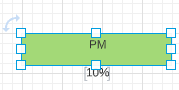
The workaround I'm using is I created a separate text box from the linked data ...
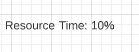
and moved it on top of the shape.
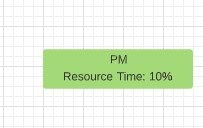
This has two disadvantages.- it includes the name of the linked data field (whether I want it or not) and it is not actually connected to the shape - it's a separate object.
What I would have liked is to have the shape show PM (10%).
I don't see a way to add the linked field as part of a text box. Can it be done?
Michael
Hi Michael — thanks for getting back with those details. I've submitted a ticket to our support team so we can take a closer look at the document. Keep an eye out for a response from the team.
I did figure something out - it's a bit awkward but seems like it might work. If I create a linked text box I can then double-click it and see the formula used. I can then copy that formula and paste it directly into the shape text. That seems to insert the value and allow formatting it to some degree which isn't possible if it's inserted specifically using the linked data feature.
So I have to create a temporary object to get the formula copy/paste the formula and then delete the object.
Perhaps there's a better way to do this.