I use the "Match Size" quite a bit. Sometimes I'd like to match the "Smallest" item in the selection instead of the largest. How do I do that?
Hi there
Thanks for posting to Lucid Community! To match the size of the smallest item
- Select all the shapes you want to size match and make sure you select the smallest item last.
- Right-click to "Match Size".
- Select the "Both Width and Height" option.
I've attached a screen recording of this below.
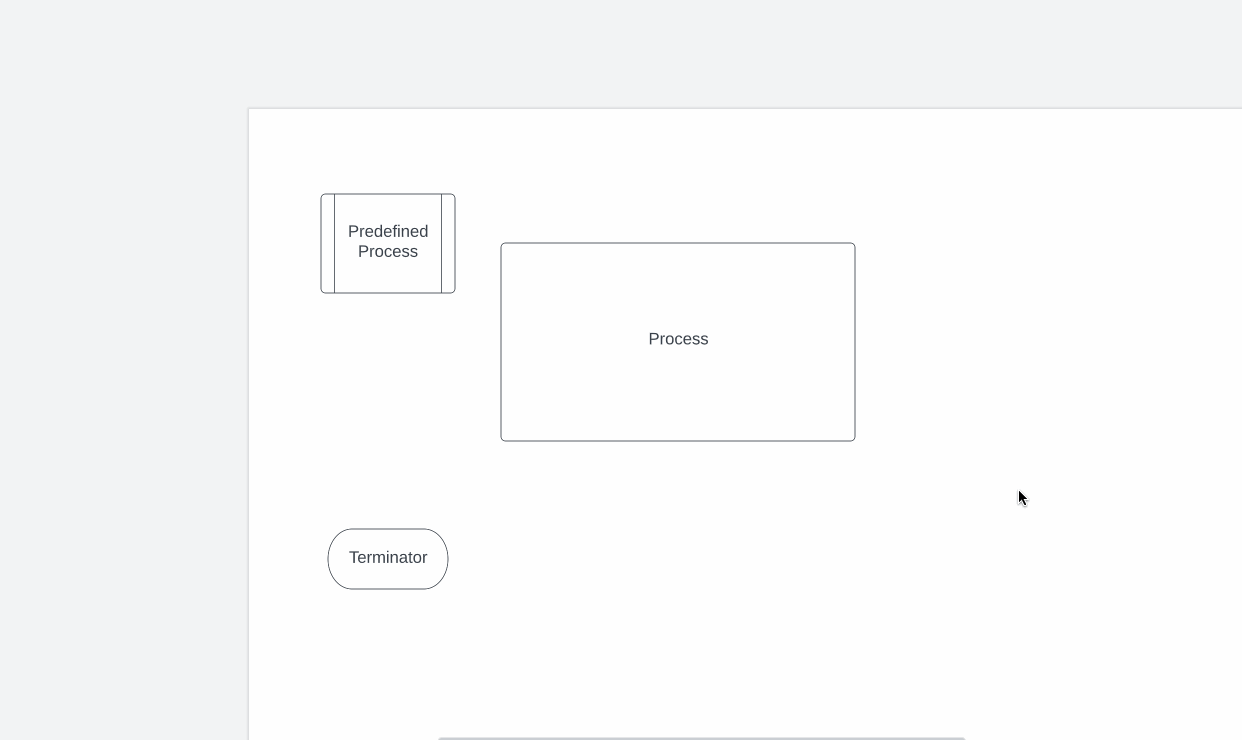
I hope this helps! Feel free to let me know if you have any other questions or issues.
If anyone else has any questions about modifying shapes or resizing shapes please visit our Modify Format and Style Shapes Help Center article.
Thanks for the reply. Using the context menu worked. Using the right palette only works to scale to the "largest" item selected. This seems to be a bug.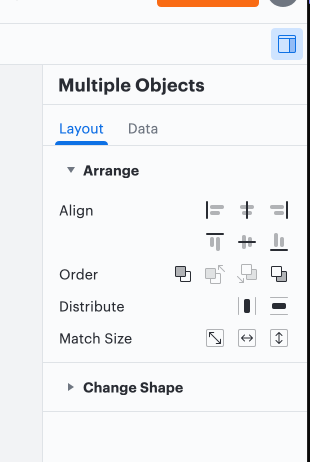
Hi there
Thanks for replying in this thread. I believe the contexual panel's matching size feature to the largest item selected is expected behaviour. If you would like to scale to the "smallest" item you can use the workaround I provided above.
If you wish to see this feature available for "smallest" items in the contexual panel in the future would you mind adding this to our feature request form? Ideas submitted to this form are passed on to the product development team for their consideration and are highly valued when prioritizing improvements to the product.
I'm sorry for any inconveniences this has caused and thanks for your request.
Since the two methods are named identically (Match Size) it seems they should work the same. I consider this a bug not a feature request.
Hi there
Thanks for posting again to this thread! Apologies for the late reply. I've checked in with our product development team and they've confirmed that the contextual panel 'match size' should work the same as the Arrange menu's 'match size' at the top of the Lucidchart editor. They both match to the largest item selected. If you would like for this to perform the same way as the right-click 'match size' could you please submit your feedback to this form?
If you have any other questions or issues please let me know.
Reply
Create an account in the community
A Lucid account is required to interact with the community. You will be redirected to the Lucid app to create an account.
Log in to the community
A Lucid account is required to interact with the community. You will be redirected to the Lucid app to log in.
Login with SSO
Log in with LucidEnter your E-mail address. We'll send you an e-mail with instructions to reset your password.