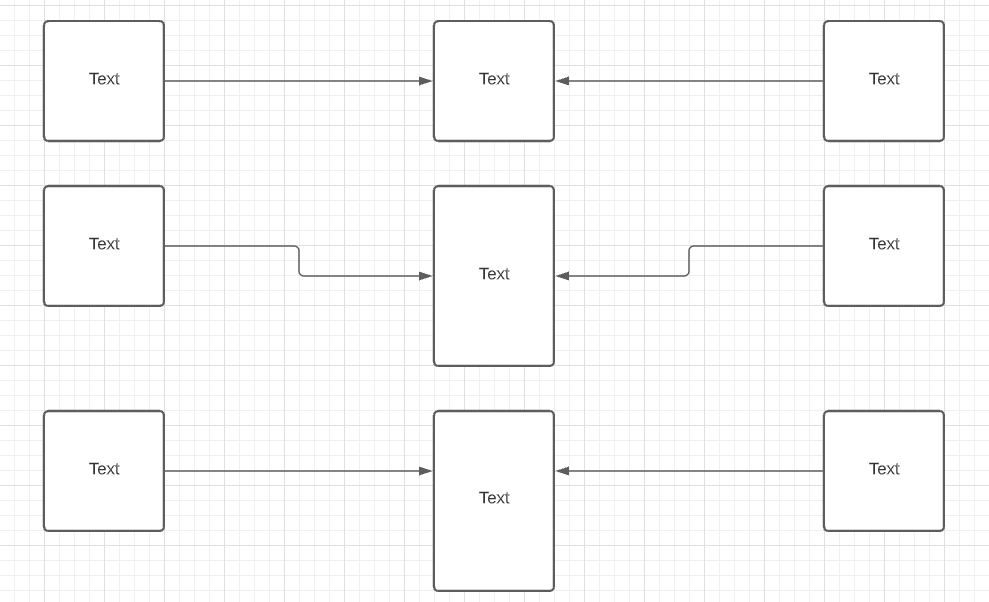Please see diagram below. If I start with the top 3 boxes and want to resize the middle box the result is the middle example where the lines move with the resize. What I would like to have happen is the bottom example where the lines stay in place when the box is resized. Currently I have to manually move them back into place.
In this example it was easy to just re-position the 2 lines to their original place manually. However in complex drawings with lots of lines this is incredibly frustrating. Hopefully someone can help.
Thanks!