error when inserting text from the shape properities for an import share from cisco visio stencil.
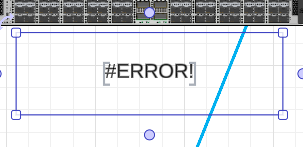
formula looks correct
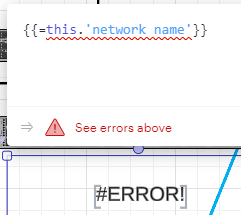
none of the shape properties work, other shapes that are not from the imported visio stencil work.
error when inserting text from the shape properities for an import share from cisco visio stencil.
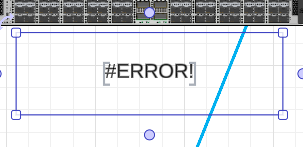
formula looks correct
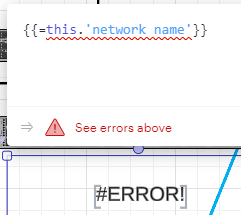
none of the shape properties work, other shapes that are not from the imported visio stencil work.
Hi
To determine the shape's ID, add a new custom data property to the original shape using =this.$id and then copy that into your formula. Please let me know if you have any further questions!
A Lucid account is required to interact with the community. You will be redirected to the Lucid app to create an account.
A Lucid account is required to interact with the community. You will be redirected to the Lucid app to log in.
Enter your E-mail address. We'll send you an e-mail with instructions to reset your password.