Some MAC addresses contain strings that are identified by LucidChart as a prompt to replace that string with a flag. For example given the MAC address 30:XX:XX:DE:DA:BE I end up with 30:XX:XX<german flag>DA:BE. This is extremely annoying default behavior and I can't seem to find anywhere to disable it. Any help is GREATLY appreciated!
Hi John
Thank you for posting in the Lucid Community! I just tested this on my end and you're right - it seems that you are running into an emoji keyboard shortcut that cannot be disabled.
An easy workaround is to type your first colon then "DE" and then add a space before your second colon. This will prevent the automatic appearance of the emoji. You can then delete the space to create the intended MAC address.
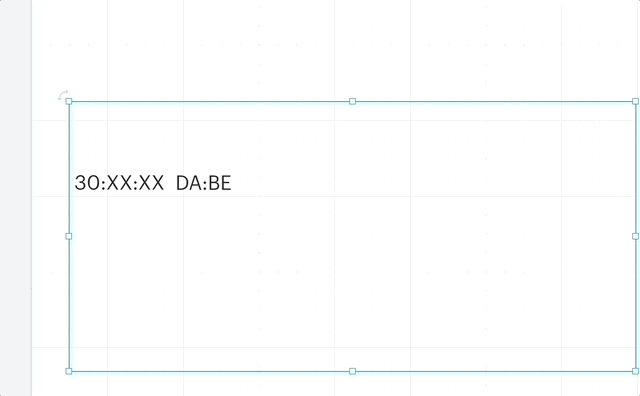
Our apologies for the inconvenience! I hope this workaround helps you to be able to continue your work. Please let me know if you have any additional questions.
Do you have this in your roadmap to work on? I mean, will developers address that issue in future releases soon?
Finally, for more information on how Lucid manages feedback via this community, take a look at this post:
Create an account in the community
A Lucid account is required to interact with the community. You will be redirected to the Lucid app to create an account.
Log in to the community
A Lucid account is required to interact with the community. You will be redirected to the Lucid app to log in.
Login with SSO
Log in with LucidEnter your E-mail address. We'll send you an e-mail with instructions to reset your password.