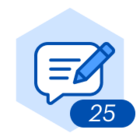Hi. We are using Lucid Charts in our software development planning process. We need to be able to save local copies of the files and then edit them.
We have tried using the export/import feature, but the diagrams do not come back the same as they were exported.
How can we save off the local files without going through the tedious process of backing up files and restore them all the time.
This is a compliance item for us where we have to have custody of our files if a vendor or third party is unavailable.
Thanks,
-Wayne