I imported an AWS network diagram. When I try to print it it prints all the components and diagrams on one page even though I see "page seperators" in my diagram. How do I get it to print on multiple pages (based on the "page seperators")?
Hi Zaki
Thanks for reaching out on the Lucid community. A couple of things to note:
- If you have many different page tiles separating your pages and would like your diagram to print onto these separate pages you will need to change your print settings.
- When you go to print the default will have the Paper Size as "Full Canvas" which makes it so that the resulting download is all on one page.
- If you change the paper size this will separate the diagram onto multiple pages as described.
If you continue to experience trouble with this please check out our Adjust Document and Board settings from our Help Center for some additional context. Feel free to send me a screenshot of your print settings so that I can take a closer look if that doesn't resolve your issue. Thank you!
Here are my setting:
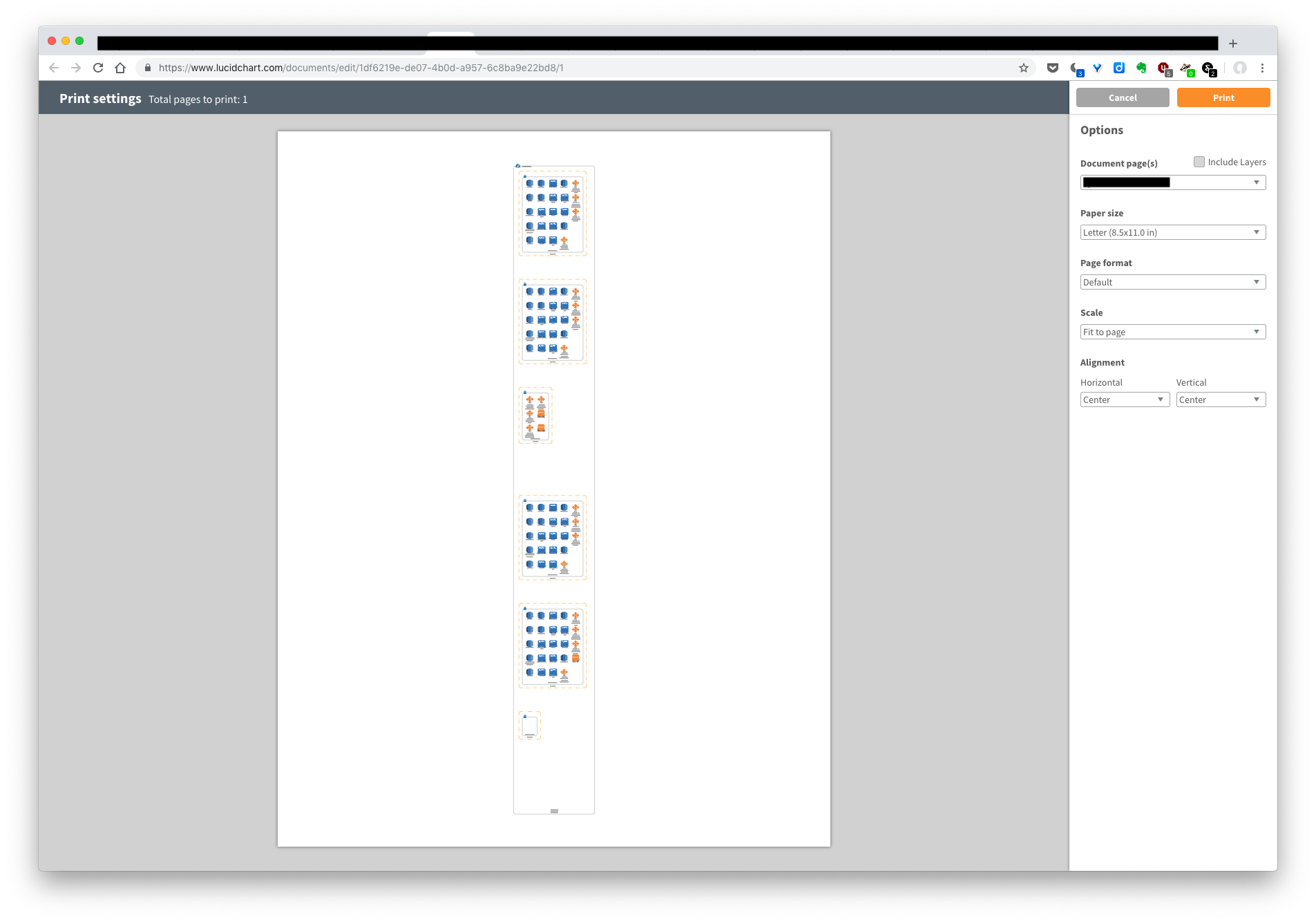
Hi Zaki
Thanks for getting back to me with that screenshot. In this case you need to change your Scale from "Fit to Page" to "100%". Hope this helps!
Thanks that solved my issue
Reply
Create an account in the community
A Lucid account is required to interact with the community. You will be redirected to the Lucid app to create an account.
Log in to the community
A Lucid account is required to interact with the community. You will be redirected to the Lucid app to log in.
Login with SSO
Log in with LucidEnter your E-mail address. We'll send you an e-mail with instructions to reset your password.