Please help!! I've created an org chart for my organization however once I download the PDF the sizing is extremely small. I have to zoom in to 400% to read the information. How can I fix this? I have adjusted the content scale to as much as 100% on landscape and the font is still small once I print. How can I change this?
Hi Brittney
If the sizing looks extremely small when you print out a PDF you can try enlarging the size of the font. You could also try narrowing the margins of your sheet so that the content fills up more of the space. Hope this helps!
Hi @brittney l thanks for posting this question!
That's a great suggestion @erin.welsh - another thing that helps with this situation is turning off infinite canvas in your Document settings. Sometimes without the scale of a page it's difficult to see how big or small your shapes are. Once you see the page size you can scale your shape or text to you preferred size in order to export!
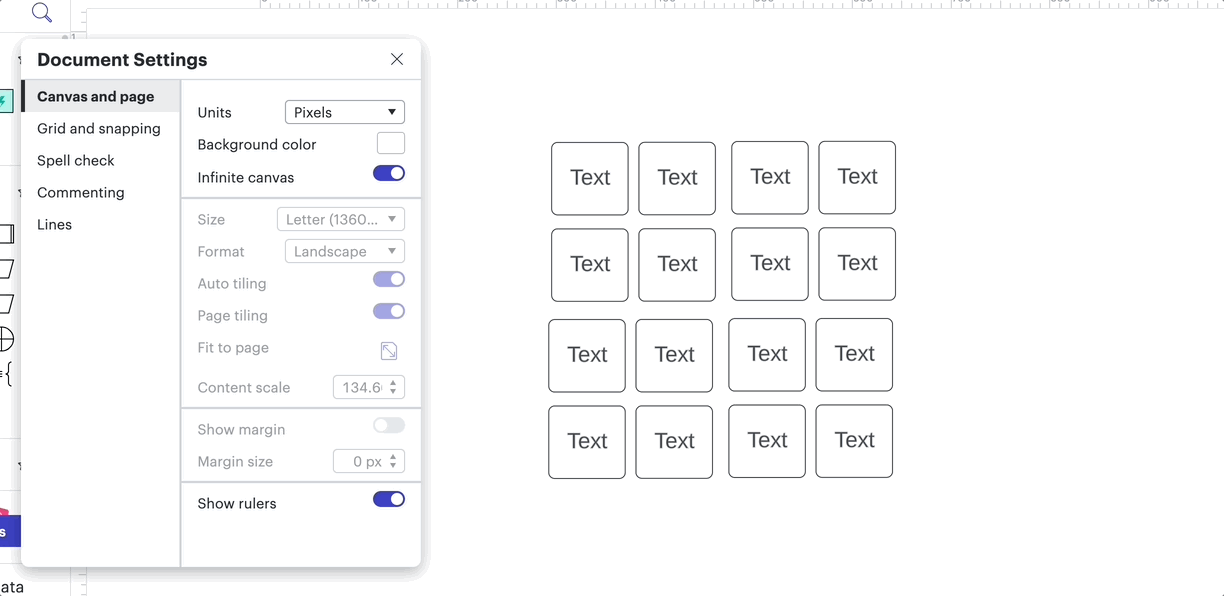
Let us know if you have any additional questions!
Hello,
Please help! I’ve recently started using Lucid chart. When I print my org chart, it’s very small. I’ve tried to increase the font size by using the tips above and other suggestions in the learning community. I’m manually entering the data because the excel document is very complex. When I select print, I get a message saying processing at 68%. Any suggestions would be greatly appreciated. Thank you!
Hi
Hi Amelia,
Thank you for your reply. I did try adjusting the content scale but the copy was still printing very small. I will submit a Support PIN for further assistance.
Thanks again!
Hi Amelia,
This is the Support PIN number, f0QUY3u7o1lj
Thanks!
Hi
However, I noticed that some of your Org Chart columns are far a part from each other. So I would recommend moving some columns closer together where possible, as this will allow you to continue to increase the size of your font from 13pt.
One other note, it looks like you have text in your shapes, but then additional text boxes above your shape to use two different font sizes. This can make it harder to scale your objects all together to continue to increase the size. I would recommend putting all of your text in a single shape, and setting the size to Auto, as you adjust your chart to be the proper size. Then you can adjust each line of text by highlighting it within the shape, if you would like to make certain pieces of information smaller.
Please let me know if you have any further questions!
Hi Amelia,
Thank you so much for your help and feedback!! I will make the suggested changes. This is my first org chart so I am learning as I go. 
Enjoy the rest of your day!
Reply
Create an account in the community
A Lucid account is required to interact with the community. You will be redirected to the Lucid app to create an account.
Log in to the community
A Lucid account is required to interact with the community. You will be redirected to the Lucid app to log in.
Login with SSO
Log in with LucidEnter your E-mail address. We'll send you an e-mail with instructions to reset your password.