I would like to exclude (hide) a layer and then export to PDF without showing the layer I hid. Is this possible?
Hi John
Thanks for reaching out on the Lucidchart Community!
That is possible! Here are the steps:
1. Click on "Layers" on the right-hand panel
2. Select the layers that you want to hide (if the "eye with a slash" image is highlighted blue it means it is hidden)
3. Press "Sync Visibility" to save those changes
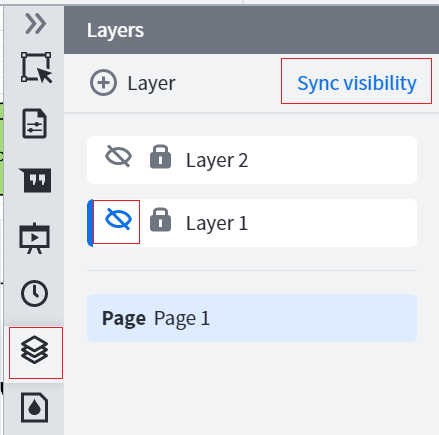
4. Then when creating a pdf (or when printing it follows the same flow) be sure the option to "Show Individual Layers" is not selected (if it is it will show all the layers even the hidden ones. You want it to look like it does in the screenshot below)
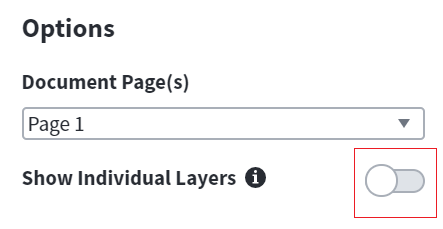
Hope this helps!
Thank you this helped me.
Hi Kent thanks for following up on this thread - I am so glad you found that helpful! Please feel free to post any follow up questions below. :)
Reply
Create an account in the community
A Lucid account is required to interact with the community. You will be redirected to the Lucid app to create an account.
Log in to the community
A Lucid account is required to interact with the community. You will be redirected to the Lucid app to log in.
Login with SSO
Log in with LucidEnter your E-mail address. We'll send you an e-mail with instructions to reset your password.