I want to embed a chart in confluence. the chart has more pages and we'd like to show page no. 2. however - in confluence it shows automatically the first page. Can we override this default and set another page of the diagram as default?
Hi Brigitte
Thanks for posting in the Community!
If you are using Confluence Cloud please review this section of our Integrate Lucid with Confluence Cloud help article to understand how to determine the displayed page range.
If you are using Confluence Server or Data Center this section of our Integrate Lucid with Confluence Server or Data Center will provide all the information needed to make specific pages of your Lucid document to be available to viewers of the Confluence page. Note that with Confluence Server or Data Center selecting a page or page range is only possible when using the rich viewer.
Please let us know if you have any questions!
To expand on this: Can you display a certain page on the initial view of the Confluence (server) page? I have 8 interactive Lucid diagram pages that interact with each other so pages 1-8 need to show but would like the page 7 diagram to show first when a user goes to the Confluence page. Maybe there is some code I can put in the confluence diagram properties? Pages: 1-8(+code) 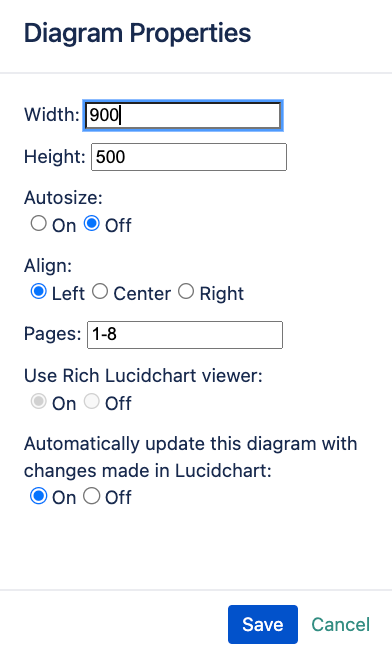
Hi Colin thanks for continuing this thread! Unfortunately the functionality you've described is not currently supported. If you would like to share any additional use case context or details about what you'd like to see in this experience we'd love to hear more in this thread. Thank you for taking the time to share your feedback!
Reply
Create an account in the community
A Lucid account is required to interact with the community. You will be redirected to the Lucid app to create an account.
Log in to the community
A Lucid account is required to interact with the community. You will be redirected to the Lucid app to log in.
Login with SSO
Log in with LucidEnter your E-mail address. We'll send you an e-mail with instructions to reset your password.