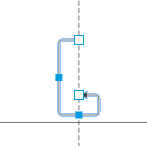One frustrating thing I find about the interface when working with lines and arrowed lines especially when looping back from an object back to itself such as with sequence diagram lifelines is that the interface will create some strange unlikely paths rather than an obvious direct line. For example sometimes I would like to create an arrow on the right side of a vertical lifeline that connects from the lifeline back to itself and instead of letting me easily connect back to the right side the interface will insist on creating a connection on the left side of the line. Once I manage to create a valid arrow on the right side of the live if I have to move the endpoints up or down the interface will once again decide I want to connect back to the left side or follow some strange loop rather than a simple u shape out from the line and back to the line.
Is this just me? Is this caused by surrounding elements? Is there a setting? Am I doing something wrong? I have learned to turn off the "connect lines" option but that doesn't solve the problem entirely and it creates a diagram with unconnected elements.



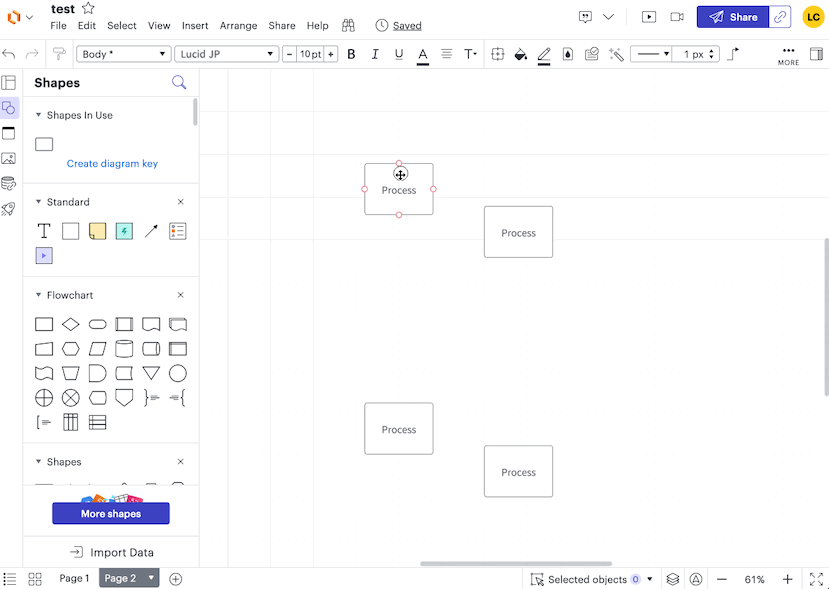
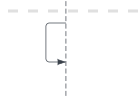 Then If I try to move it and put it back to a U shape I end up with this:
Then If I try to move it and put it back to a U shape I end up with this: