How do you identify composite key relationships when creating an ERD by importing CSV files? If this isn't possible using an import how do you create the relationship manually?
Also what are the acceptable values I can list as the CONSTRAINT_TYPE?
How do you identify composite key relationships when creating an ERD by importing CSV files? If this isn't possible using an import how do you create the relationship manually?
Also what are the acceptable values I can list as the CONSTRAINT_TYPE?
Hi Elaine
Thanks for posting! It is not currently possible to specify relationships in CSVs when you are using our ERD import tool. The only way to create composite key relationships is to draw lines out of both attributes involved in the composite key and connect them manually as shown below. You can also add an intermediate object between the two entities you are connecting to indicate the composite key.
The acceptable values for the CONSTRAINT_TYPE attribute are unique (U) primary key (PK) and foreign key (FK). Let me know if you have any further questions!
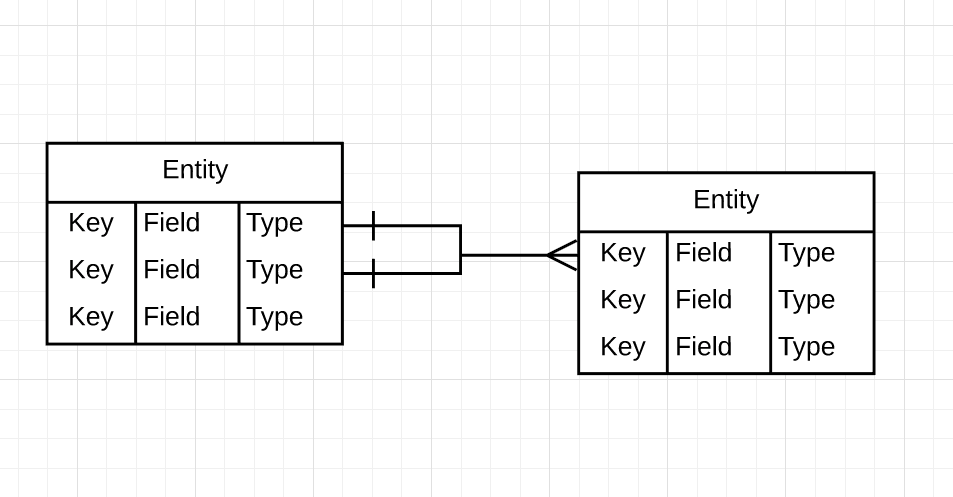
A Lucid account is required to interact with the community. You will be redirected to the Lucid app to create an account.
A Lucid account is required to interact with the community. You will be redirected to the Lucid app to log in.
Enter your E-mail address. We'll send you an e-mail with instructions to reset your password.