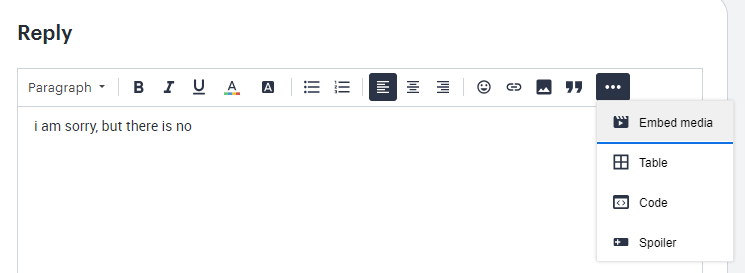Try as I might, when I upload my CSV as per https://help.lucid.co/hc/en-us/articles/15927090927508-Create-a-process-diagram-from-CSV-import instructions, nothing happens.
I have compared my csv with the one provided as exemple, and I see no difference, even using Visual Studio Code.
I would really like to learn how to properly use this function, so any help on solving the matter would be appreciated.
I do not know how to share my CSV, so here is the code below :
Id,Name,Shape Library,Page ID,Contained By,Line Source,Line Destination,Source Arrow,Destination Arrow,Text Area 1,Text Area 2,Text Area 3
1,Page,,,,,,,,Page 1,,
2,Swim Lane,Flowchart Shapes,1,,,,,,Zephyr support,,
3,Terminator,Flowchart Shapes,1,,,,,,"Problème identifié avec l'application ""Agenda""",,
4,Decision,Flowchart Shapes,1,,,,,,Identifier le Type de Problème,,
5,Decision,Flowchart Shapes,1,,,,,,Incident,,
6,Decision,Flowchart Shapes,1,,,,,,Bug,,
7,Decision,Flowchart Shapes,1,,,,,,Utilisation du logiciel,,
8,Decision,Flowchart Shapes,1,,,,,,Demande de changement,,
9,Process,Flowchart Shapes,1,,,,,,Déterminer la nature de l'incident,,
10,Process,Flowchart Shapes,1,,,,,,Réseau (Ligne 1 ? Exploitation ? Support ETNIC),,
11,Process,Flowchart Shapes,1,,,,,,Matériel (Ligne 1 ? Échange matériel),,
12,Process,Flowchart Shapes,1,,,,,,Logiciel (Ligne 1 ? Tiers),,
13,Process,Flowchart Shapes,1,,,,,,Zéphyr (Ligne 1 ? Support ETNIC),,
14,Process,Flowchart Shapes,1,,,,,,Suivi et correction des bugs,,
15,Process,Flowchart Shapes,1,,,,,,Ligne 1 ? Ligne 2 ? Support ETNIC,,
16,Process,Flowchart Shapes,1,,,,,,Commencer par la documentation d'auto-assistance,,
17,Process,Flowchart Shapes,1,,,,,,Demander de l'aide à des collègues/Ambassadeurs,,
18,Process,Flowchart Shapes,1,,,,,,Formation par des formateurs,,
19,Process,Flowchart Shapes,1,,,,,,Contacter le référent métier,,
20,Process,Flowchart Shapes,1,,,,,,Gestion de la Demande de Changement,,
21,Terminator,Flowchart Shapes,1,,,,,,La ligne de support appropriée est contactée et le problème est pris en charge,,
22,Line,,1,,1,2,None,Arrow,,,
23,Line,,1,,2,4,None,Arrow,,,
24,Line,,1,,2,5,None,Arrow,,,
25,Line,,1,,2,6,None,Arrow,,,
26,Line,,1,,2,7,None,Arrow,,,
27,Line,,1,,4,12,None,Arrow,,,
28,Line,,1,,12,13,None,Arrow,,,
29,Line,,1,,12,14,None,Arrow,,,
30,Line,,1,,12,15,None,Arrow,,,
31,Line,,1,,12,16,None,Arrow,,,
32,Line,,1,,5,22,None,Arrow,,,
33,Line,,1,,22,24,None,Arrow,,,
34,Line,,1,,6,26,None,Arrow,,,
35,Line,,1,,26,27,None,Arrow,,,
36,Line,,1,,27,28,None,Arrow,,,
37,Line,,1,,28,29,None,Arrow,,,
38,Line,,1,,7,34,None,Arrow,,,
39,Line,,1,,34,36,None,Arrow,,,
Thanks a lot for your help