How come when I view my creation it is so tiny, especially the font in the text boxes? Even when I use 96 font I can’t see it unless I zoom way in. I have tried to enlarge everything but it still appears small and unreadable when presented.
Hi
If possible, can you please share the temporary Support PIN for this document? This will allow me to take a closer look at the issue you’re experiencing.
For more information on generating a Support PIN, check out this Help Center article. This Support PIN doesn’t allow anyone but Lucid Support to take a look at your document, so you are safe to post it here.
Thank you in advance for your help!
M2vO4LNRm4Ep
Did the support pin not work?
I figured out the objects but I cannot get the font to get big enough to read it. I disabled WebGL as an attempt at a solution but that did nothing. I have it at 96pt at it is still super small.
Thanks for sharing the support pin,
As an example, the screenshot below shows the default sticky note size compared to the size of a textbox in your document - the small yellow objects are the sticky notes.
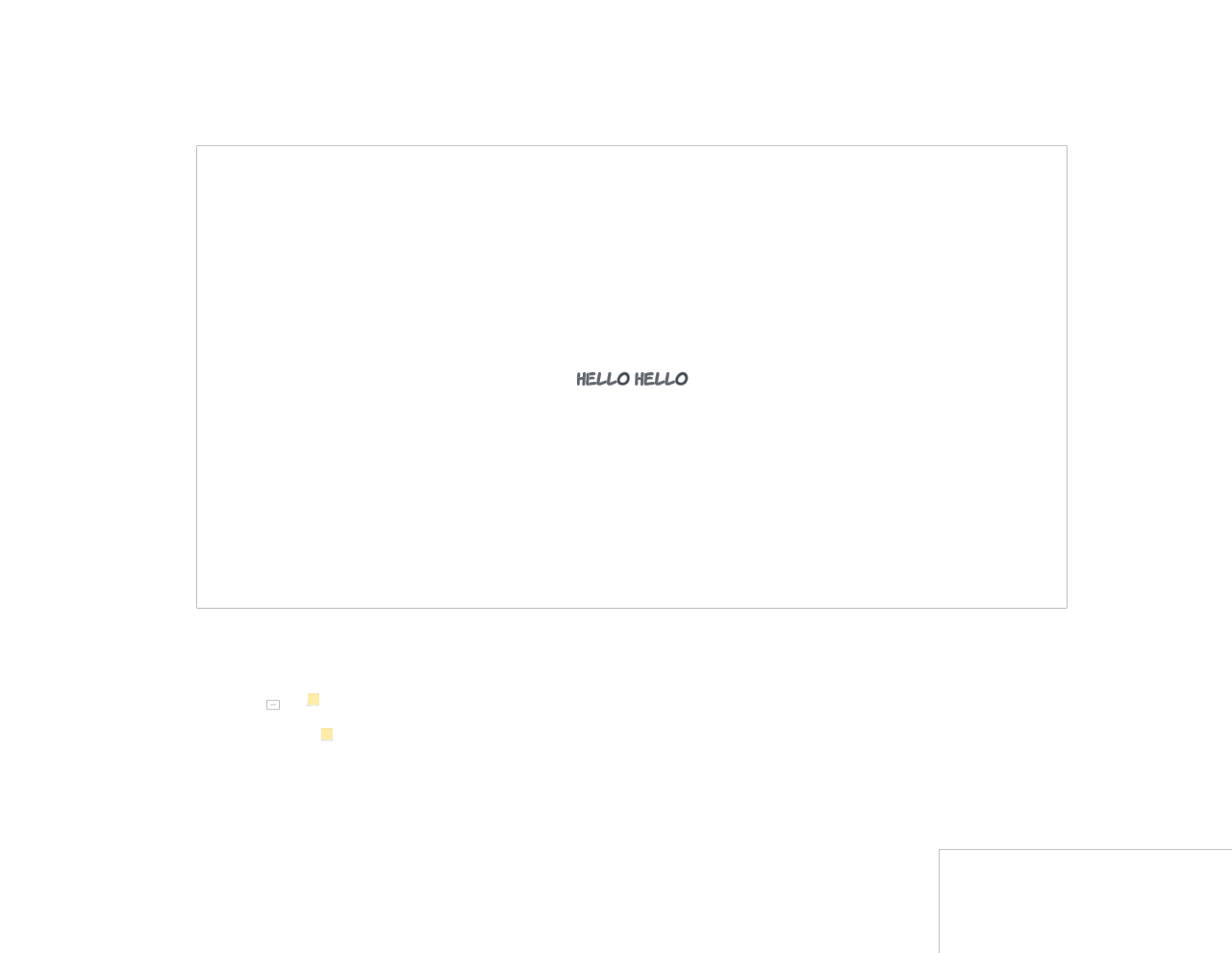
To fix the issue you are seeing, I would recommend changing the size of your text to 10pt, then dragging a selection box over all the objects in your document and resize it so that you can view the text comfortably around 50-75% zoom.
I hope this helps! Feel free to let me know if you have any questions.
Thank you! That helped with the objects but you definitely cannot read the text without zooming in big time.
Thanks for giving that a try,
Adjusting your content to match the default zoom level and font size will help with customising your font sizes. If you find that 10pt font size at 75% zoom is too small, you can easily adjust this to suit your use-case.
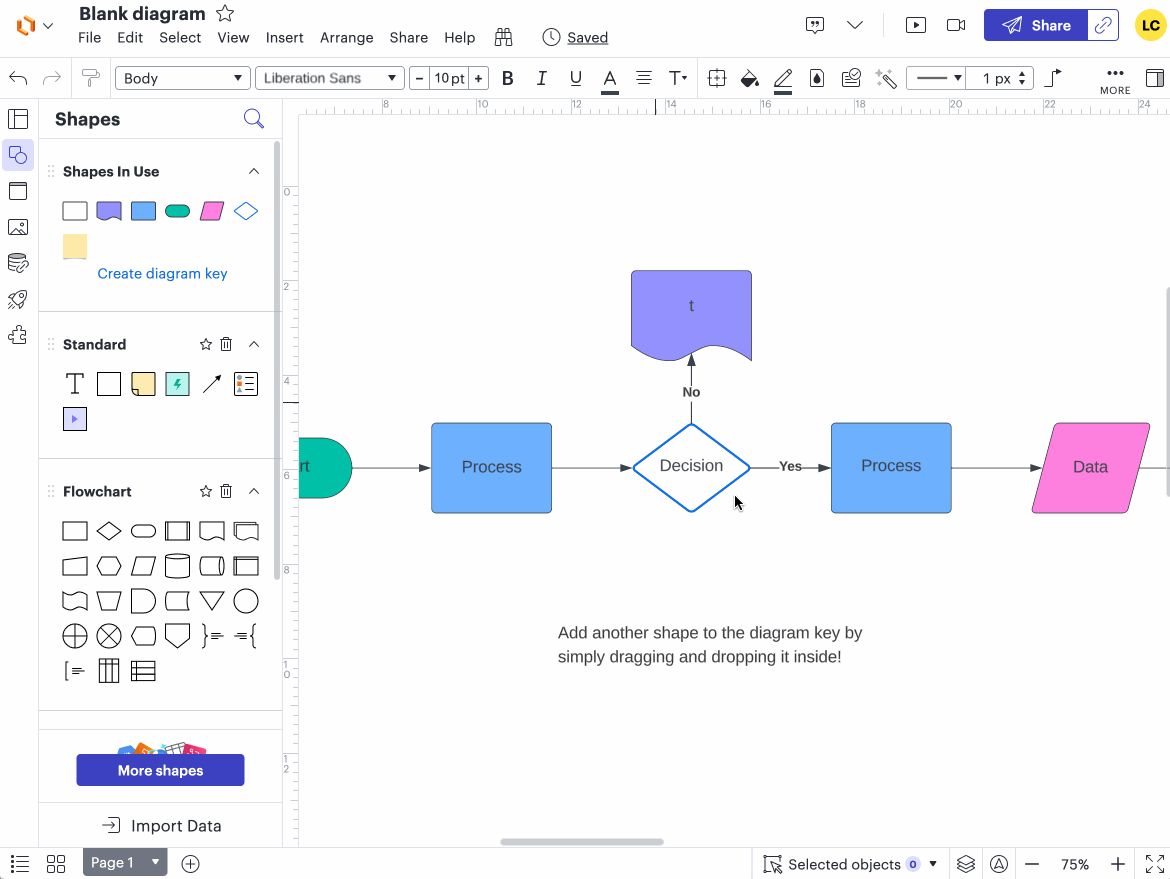
I hope this helps! If you’re still experiencing issues with the font sizes in your document, please share a screenshot and brief description so that we can take a closer look!
Alternatively, if you prefer to discuss this in a private support ticket, please feel free to submit a ticket via this form and someone from our team would be happy to assist. Thank you!
Reply
Create an account in the community
A Lucid account is required to interact with the community. You will be redirected to the Lucid app to create an account.
Log in to the community
A Lucid account is required to interact with the community. You will be redirected to the Lucid app to log in.
Login with SSO
Log in with LucidEnter your E-mail address. We'll send you an e-mail with instructions to reset your password.