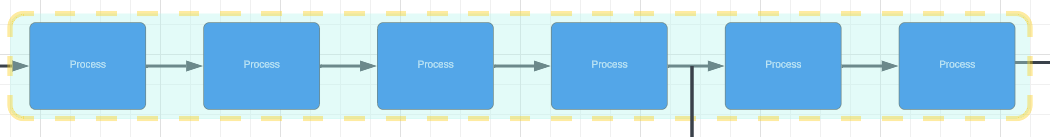Hello all:
I am enjoying the functionality of using links and actions to generate interactive training aids for workflows. However…
When I select Shift-Ctrl-Click, the action/link object automatically changes its fill colour to a transparent green. I have looked and I cannot see a way to change that setting anywhere in the dialog boxes or settings.
Is this default/fixed platform behaviour?
Looks like this