These days more and more people are adopting a remote or hybrid working environment so how do you keep large teams engaged during virtual meetings? Use Lucidspark breakout boards!
Split apart a large group into smaller more manageable groups to encourage participation or assign each board its own topic to allow groups to work on different tasks. We’ll focus on the latter in this example. To set the scene imagine you’re trying to welcome new hires to your city by preparing a comprehensive guide of places to check out. You want your team members to come up with their favorite activities to share with the newcomers. In this brainstorming session you have a breakout board reserved for must-try restaurants and bars one dedicated to museums and attractions and another for schools and kid friendly activities.
Pair your breakout boards with video conferencing for an organized and creative meeting. Here’s how:
Pull up your Lucidspark board with the prepared breakout boards. You can check out our Breakout Boards article for a complete walkthrough on how to set them up. Next start your video conference and share your Lucidspark board with your team. When it’s time for brainstorming click Start breakout and tell your team members to select a board from the resulting panel on their screen. The foodie team members can now join the “Food and drink” breakout board and the parents can join the “Kids” board. The image below is what the panel looks like for participants.
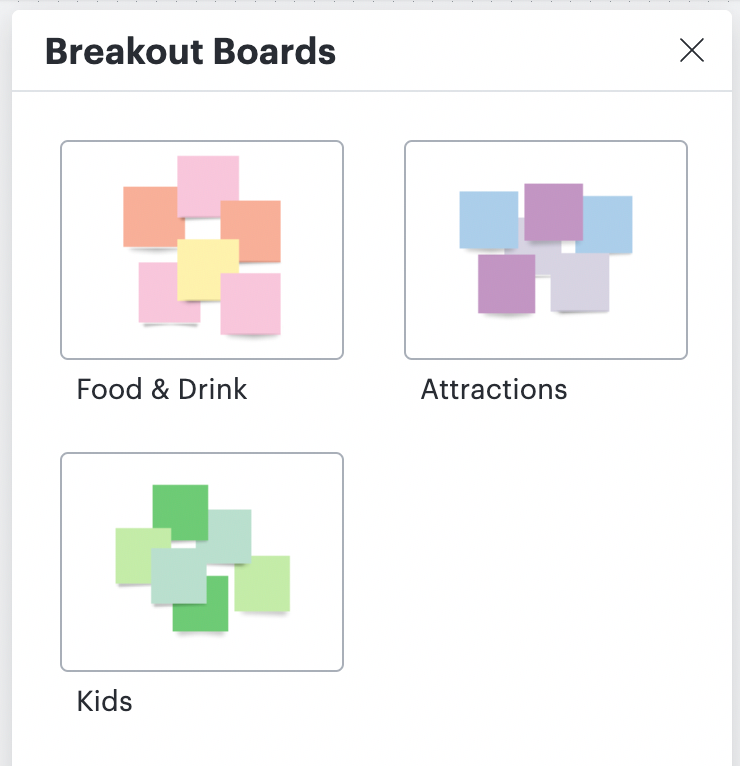
Once the breakout board groups are established you can assign the members of each board to their own virtual conference room on the video software and let the creative collaboration begin!
In the meantime you can move in and out of breakout boards as you please and check on each team’s progress. When it’s time to regroup end the separate conference rooms on the video call and click Call back on your breakout board panel to bring everyone into the main board again. Next incorporate ideas from each group into the main board and larger discussion by dragging a breakout board from the panel onto the main board.
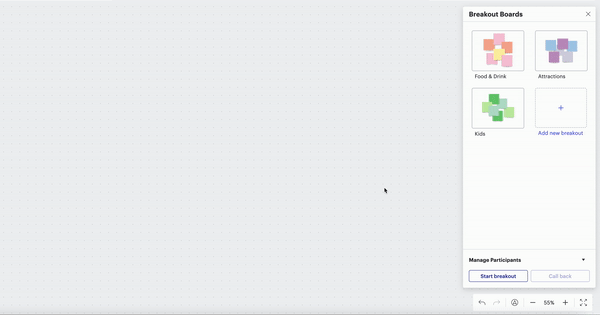
Now everyone in the large group can interact with the content and vote to decide on which ideas from the breakout boards to share with new hires. Feel free to share how you’ve used breakout boards with your team below!