We use lucid.app to create our school newspaper. We download the pdf and send it to a printer. He is getting errors He says "I just wish it would produce a proper pdf." He also said "failed to split into single page pdf files. I'll just redistill as that seemed to work before. Preflighting did fix it too but not sure what else got changed." Any thoughts? What can we do on our end to help him? In Lucid we only have a standard and printer-friendly option when we download the pdf and we have tried both of them and he still gets errors.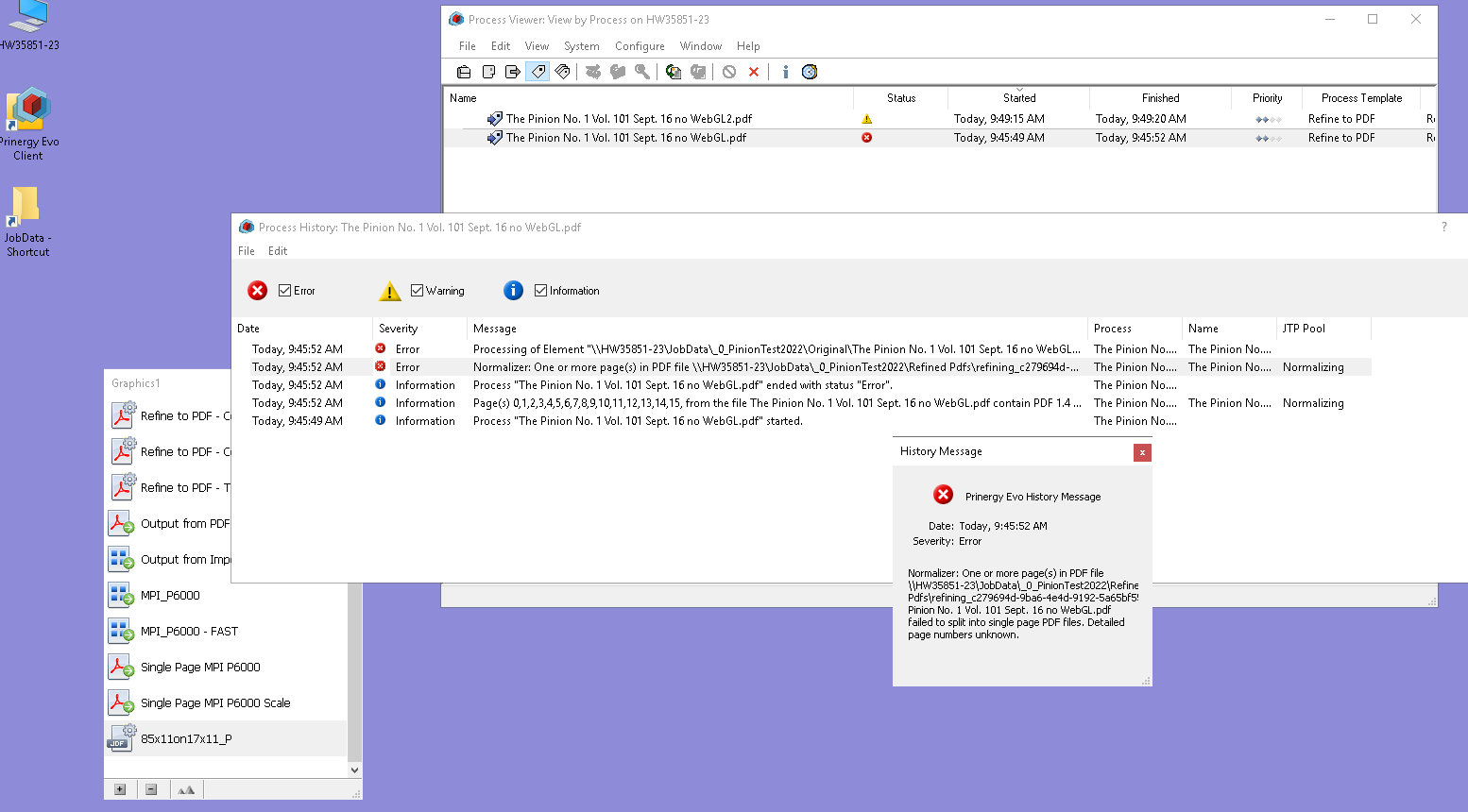
Hi @cynthia r thanks for posting in the community! I'm sorry for the trouble you are having with printing your documents and am happy to help.
It looks like you have also reached out to us about this in a support ticket and someone from our team has been assisting you there. Since the issue you are seeing is with printing an exported document this may be related to the hardware or device settings. Please continue to work with our team on the support ticket. I will update this thread with any information that may be useful for other users.
Let us know if you have any additional questions!
Reply
Create an account in the community
A Lucid account is required to interact with the community. You will be redirected to the Lucid app to create an account.
Log in to the community
A Lucid account is required to interact with the community. You will be redirected to the Lucid app to log in.
Login with SSO
Log in with LucidEnter your E-mail address. We'll send you an e-mail with instructions to reset your password.