What does this setting do? I have no idea what "line binding" means and there's no description in the help pages.
Hi Alex
Thanks for posting in the Lucid Community!
Can you please post a screenshot of what you mean in context? That is to say a screenshot of where you see this?
Thank you!
Sure. It's right there in the settings.
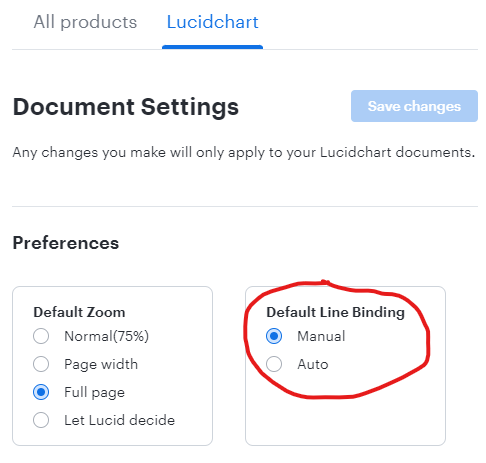
I have the same question and I don't see that the question was ever answered. What does it mean?
Hi Barry sorry about that! I'm happy to help. The line binding setting defines whether you want the ability to have auto/responsive line connections to a shape instead of having a fixed connection point to a shape.
I've included the following images to help illustrate the difference:
First here is how shapes behave with line binding set to manual.
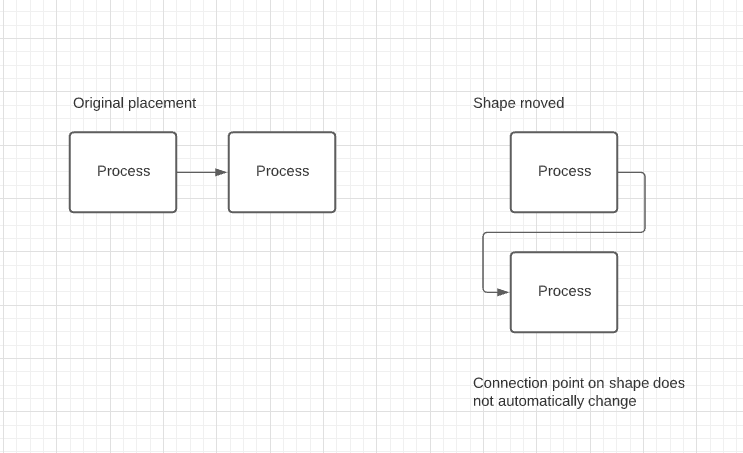
Next here is how shapes behave with line binding set to auto.
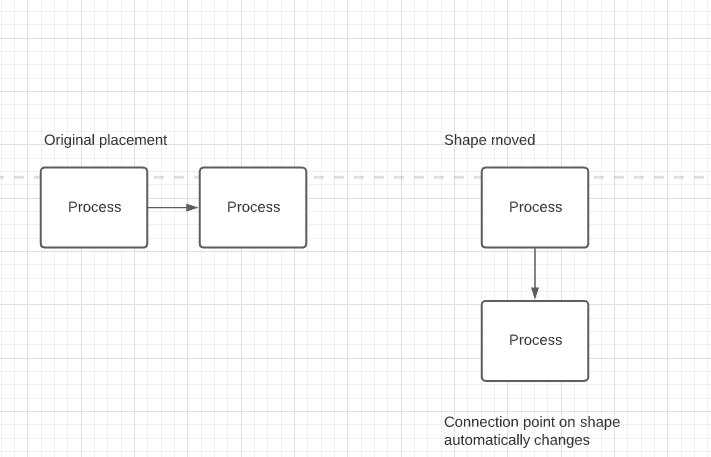
Most users prefer to have this setting enabled as it allows Lucidchart to draw the most direct intuitive connections between shapes. I hope this helps! Please let me know if you have any further questions.
Reply
Create an account in the community
A Lucid account is required to interact with the community. You will be redirected to the Lucid app to create an account.
Log in to the community
A Lucid account is required to interact with the community. You will be redirected to the Lucid app to log in.
Login with SSO
Log in with LucidEnter your E-mail address. We'll send you an e-mail with instructions to reset your password.