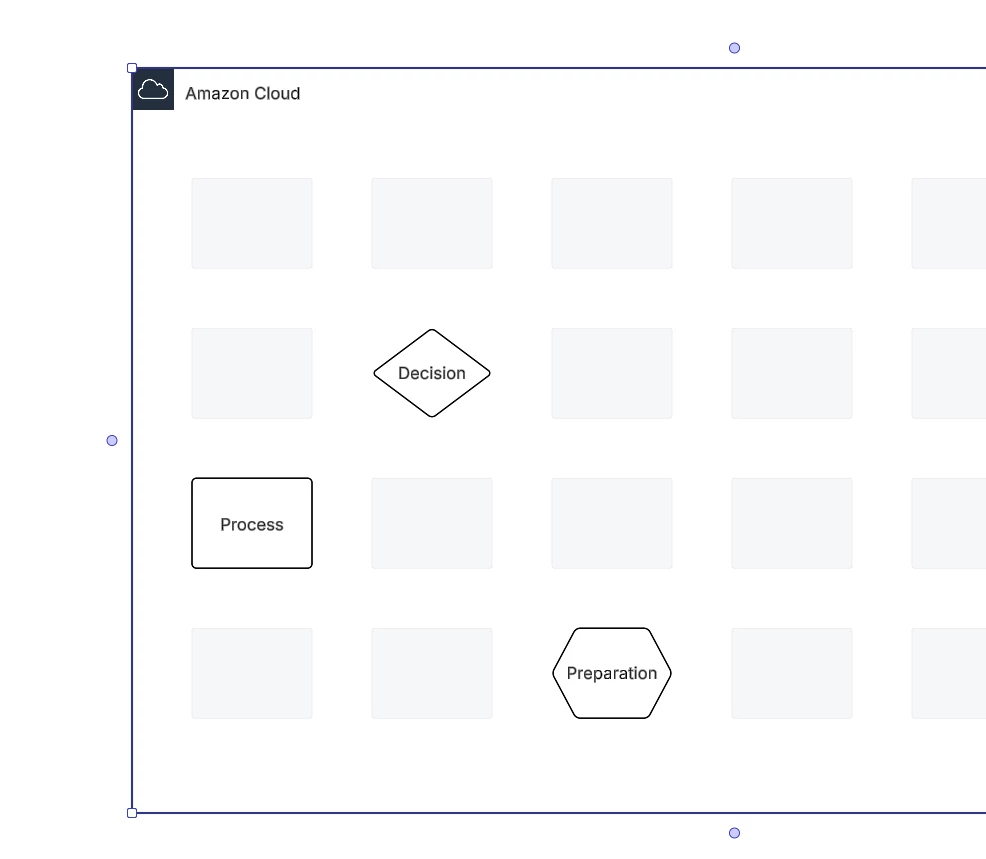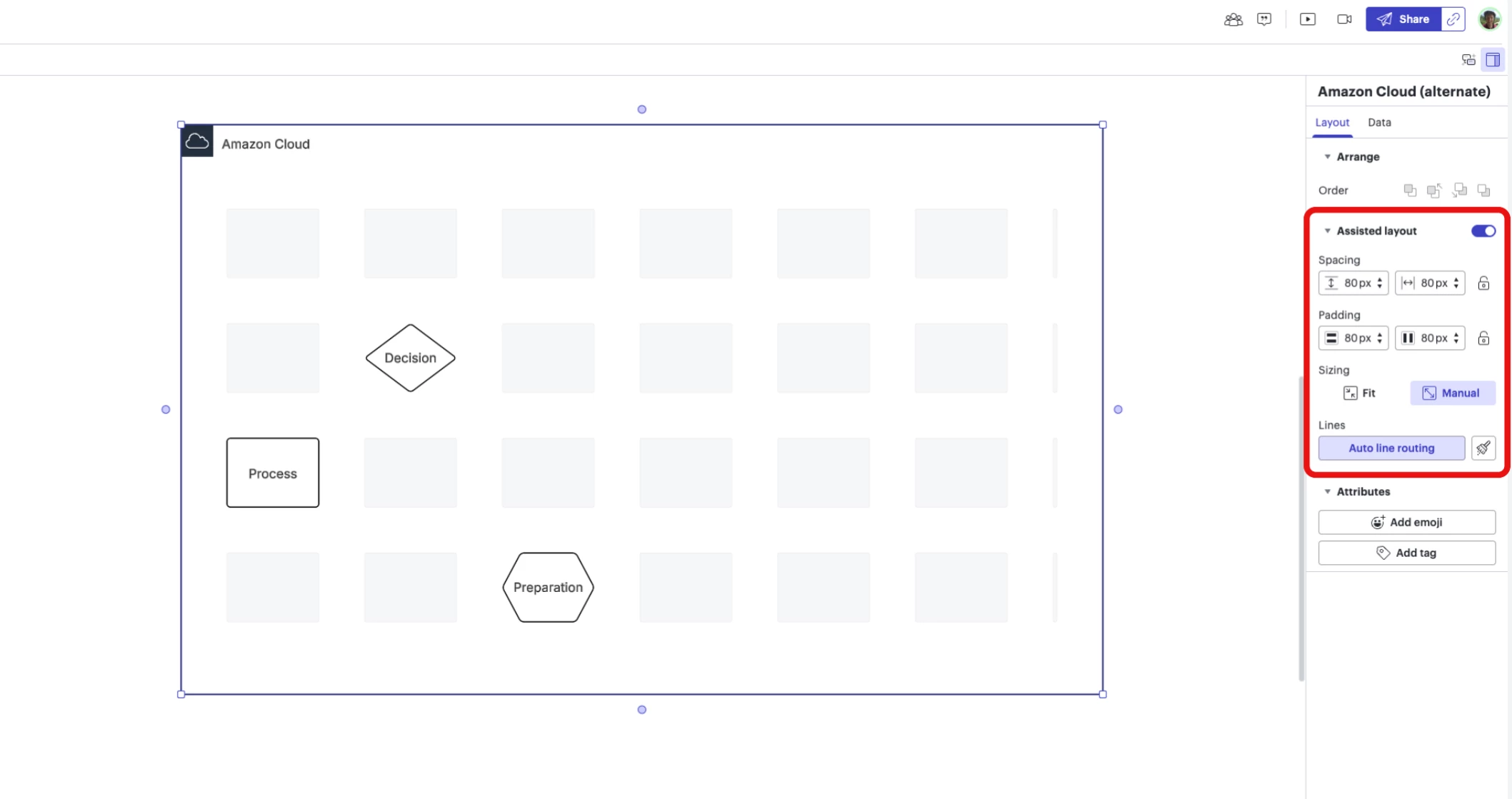Finding that flexibility of object placement … specifically AWS artifacts like roles … appears broken in the new release. With SNAP TO GRID OFF, objects can only be moved in very large increments, approximately equal to the height or width of the object. Formerly objects of this sort could be manually placed with precision with grid off.
This is likely to render Lucid unusable for many of my use cases
Interestingly this behaviour is not present with AWS group objects (Account, etc) but is present with dense icons (Role, Bucket, etc.)