A recent update to the Alternate Row Shading function for ERDs has broken the shading for existing ERD charts. This is a significant issue for me as I have more than 45 very large ERD containing more than 4,000 tables that have been impacted by this.
Full screen shot
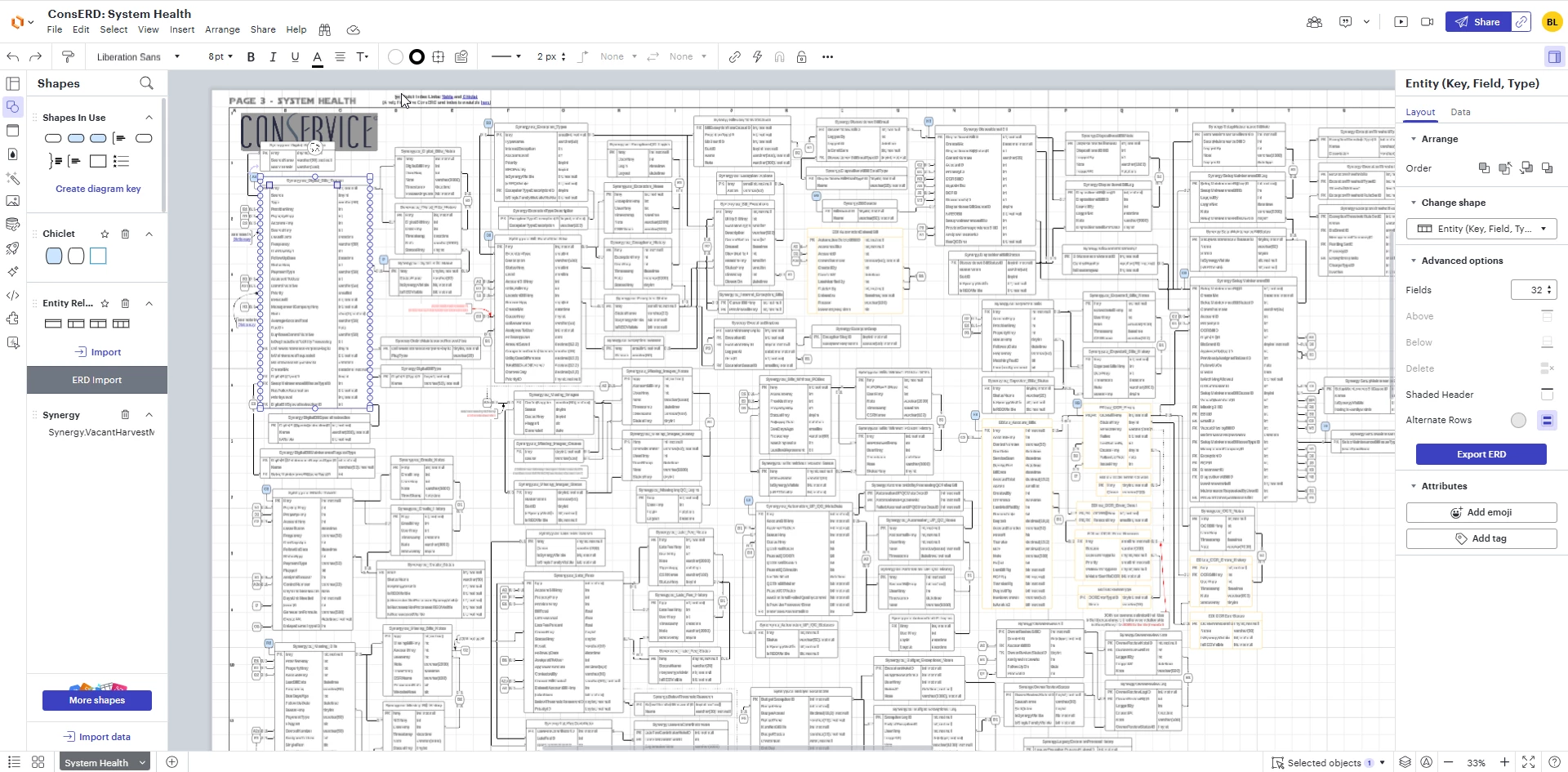
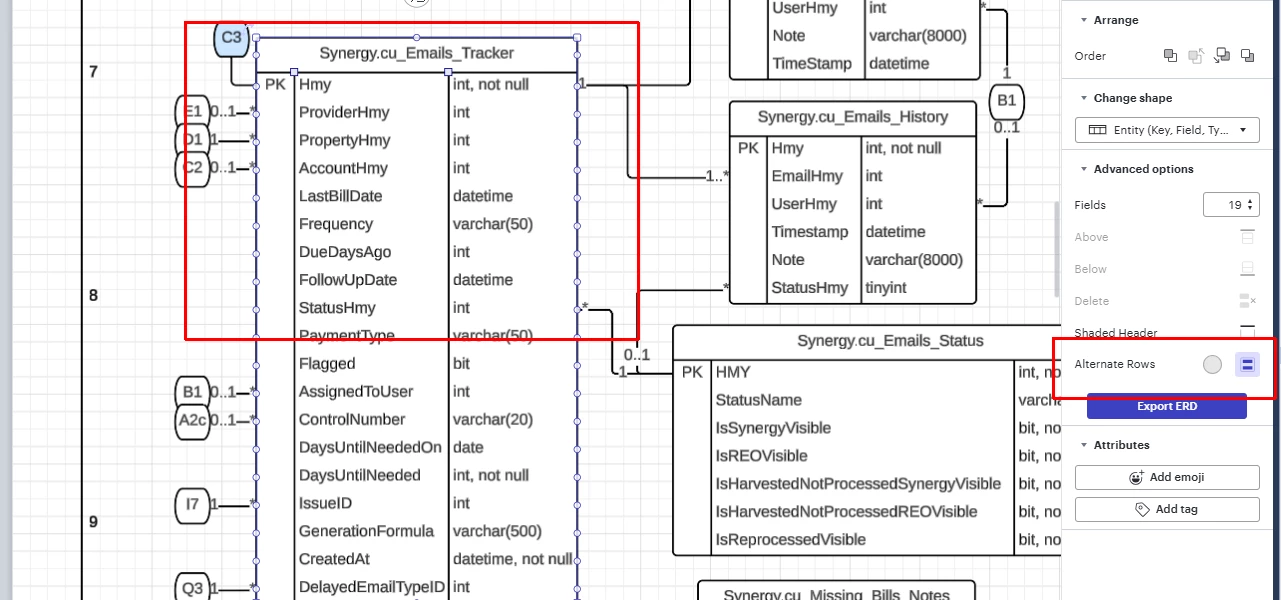
Your attention to this is appreciated.
Regards






