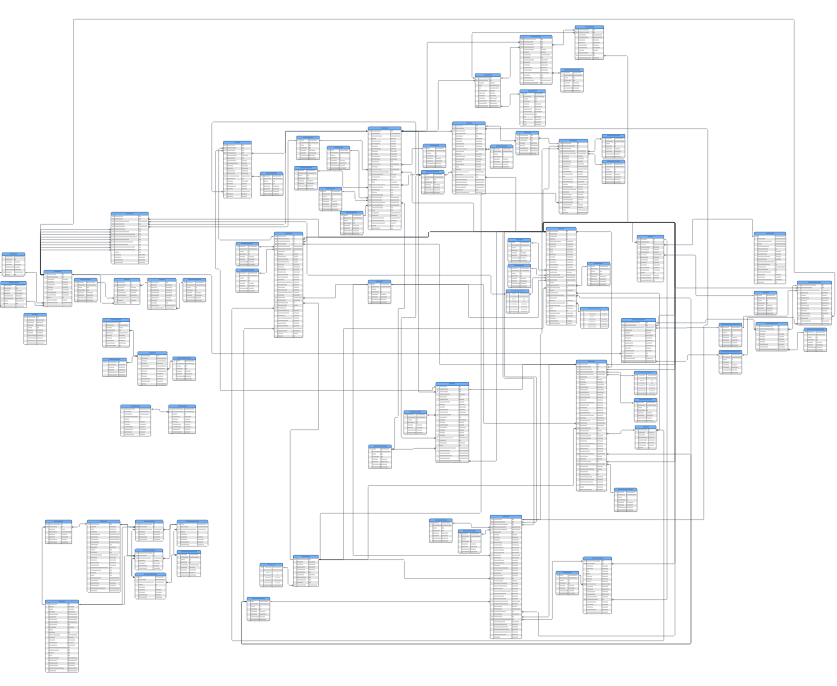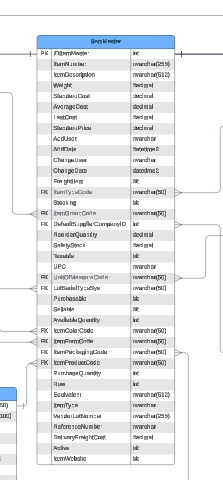I have a somewhat complex database I’ve imported and I’m looking for ways to create a simpler view for a non-technical user to begin from. Is there a way to hide the fields when importing or after importing? Or do I have to manually adjust every entity?
I found this post but it’s in relation to salesforce and I don’t see an option to not show fields in the SQL import. Hide fields in ERD | Community (lucid.co)