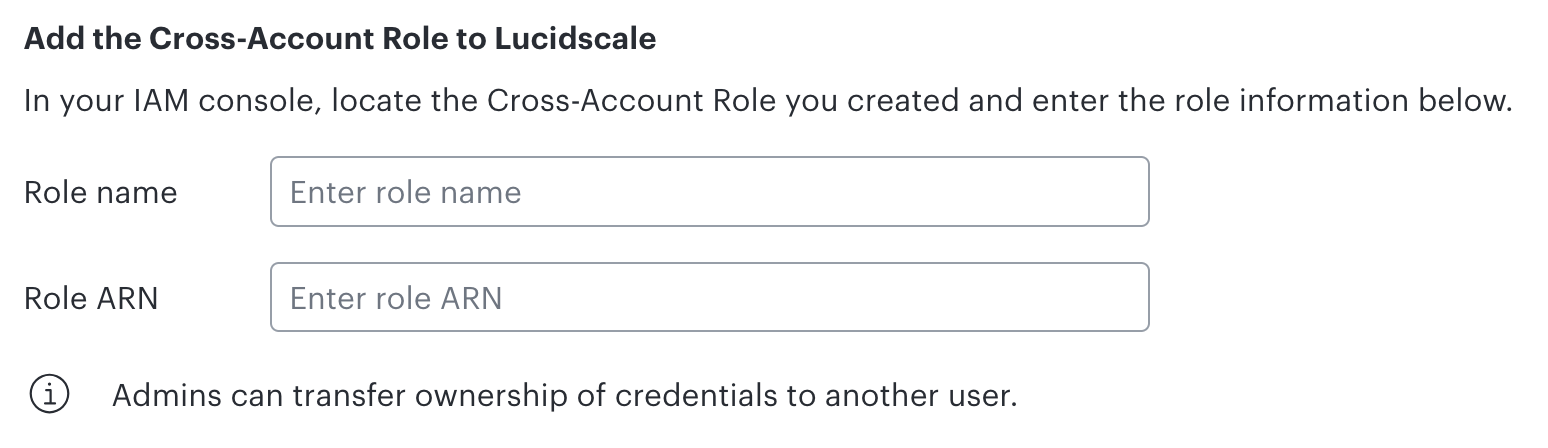Hi,
The way we have our accounts set up is that we login to a parent account and then switch roles to the other accounts. Thus, we use AssumeRole to access other accounts such as Stage or Prod environments.
How can I set up Lucidscale to access these accounts and scan them for data?
I’ve managed to use Cross-Account Role but that only works for accessing the parent account. How do I allow Lucidscale to switch roles and access the other accounts data?
Thanks,
Mike Brizic