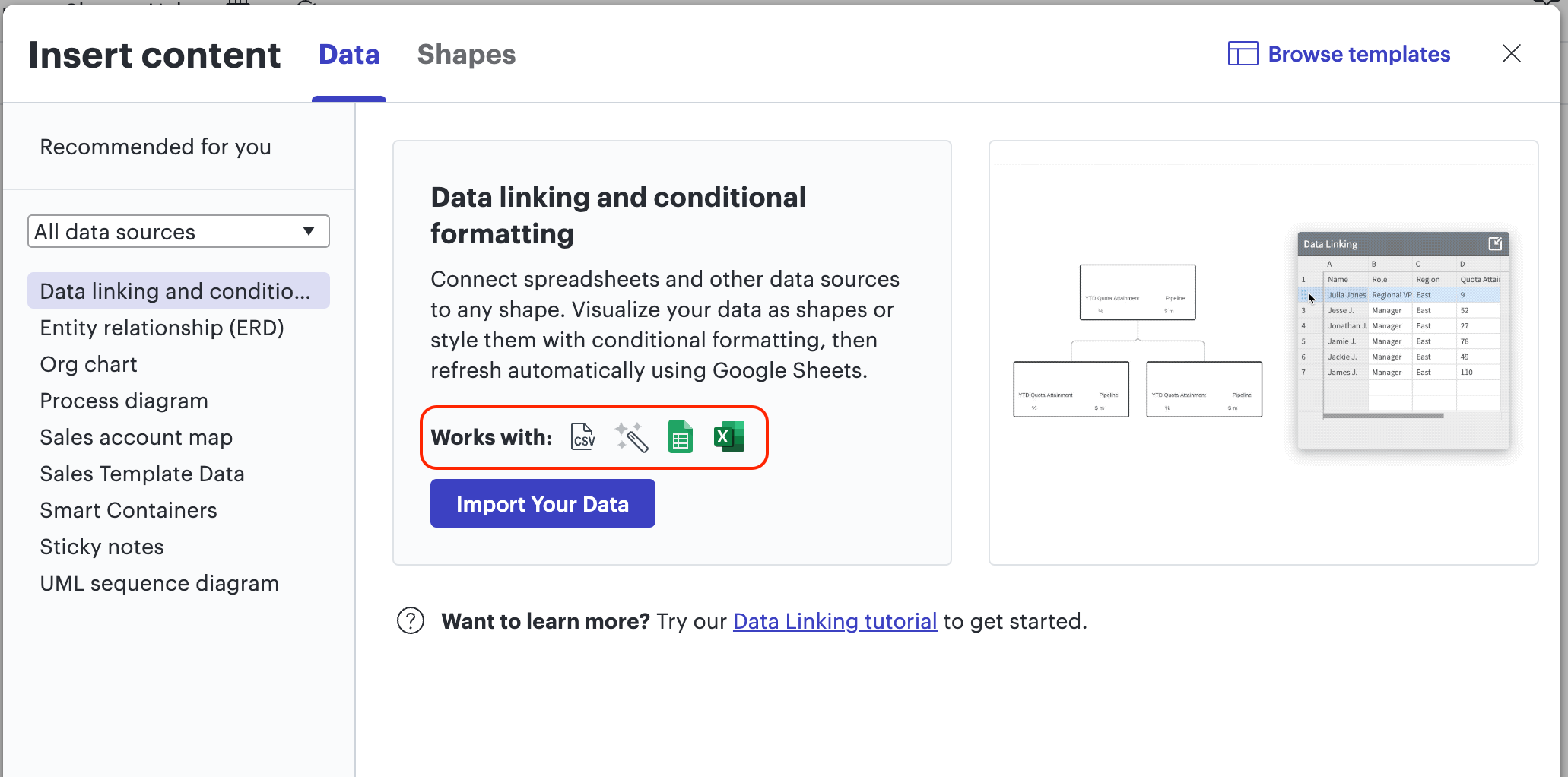Hi All,
We have a specific requirement where we need export the Lucidchart diagram and route the file in QMS system for approval. Once approved, business users go back to the same file in QMS, download it, import it in lucid, revise it and then again route for approval after exporting.
What would be the best format to export the Lucid File:
- Visio
- CSV of Shape Data
We are leaning more towards “CSV of Shape Data” since it would cause less confusion as to whether go to Visio or to Lucid for revising.
Question: Does the “CSV of Shapes” export retain all the data inside it and there is 100% guarantee that what we get after importing is completely similar to what we had before the export in Lucid?
Are there any limitations to exporting as “CSV of Shape Data”