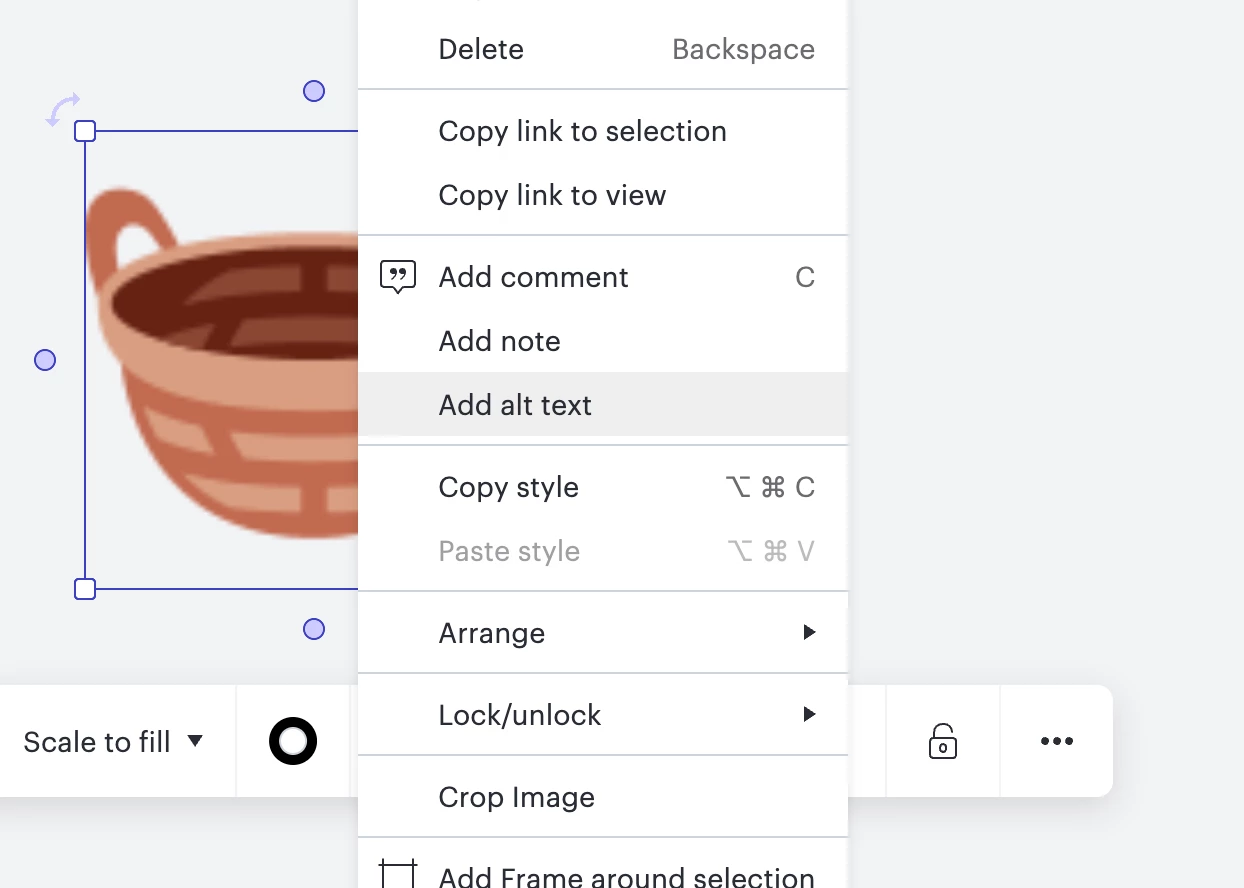Instructor Highlight | Shannon Yee
Instructor | Message Therapy | Northwest Career College
Template: Calf Muscle Identification
Video: How help students practice identifying the muscles in the body
Detailed Walkthrough
Shannon used Lucidspark to give students an interactive way to practice identifying all of the muscles in the calf. This type of activity can be used as an in-class activity, group activity, and/or quick exit ticket.
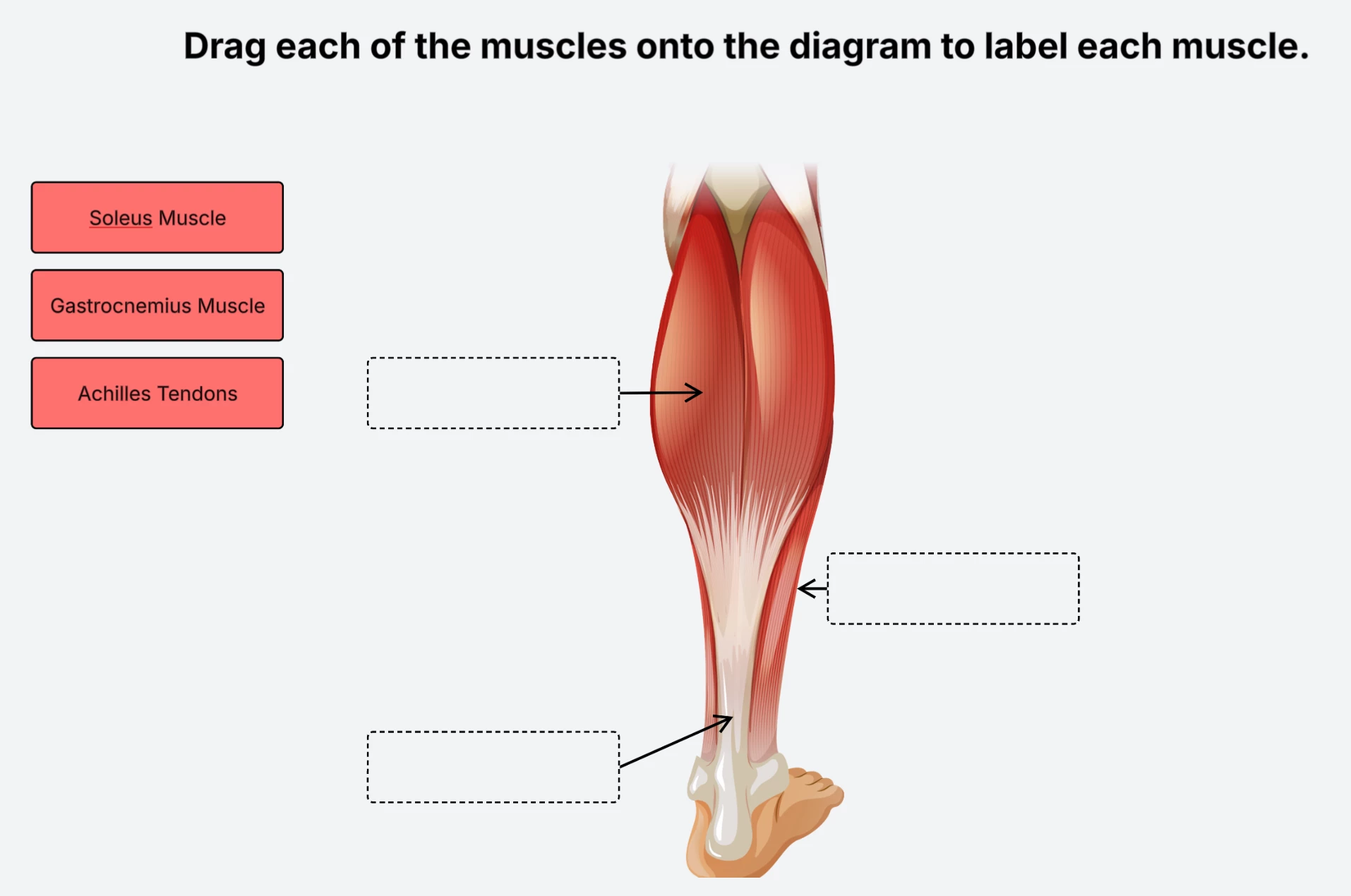
Shannon sends the template out as an assignment through Canvas. Each student gets their own copy, drags each of the labels onto the correct location on the diagram, and then submits for grading through speed grader.
Labeling diagrams is a crucial practice in healthcare education and helps students solidify anatomical knowledge by participating in activities that are active and immersive therefore promoting better information retention.