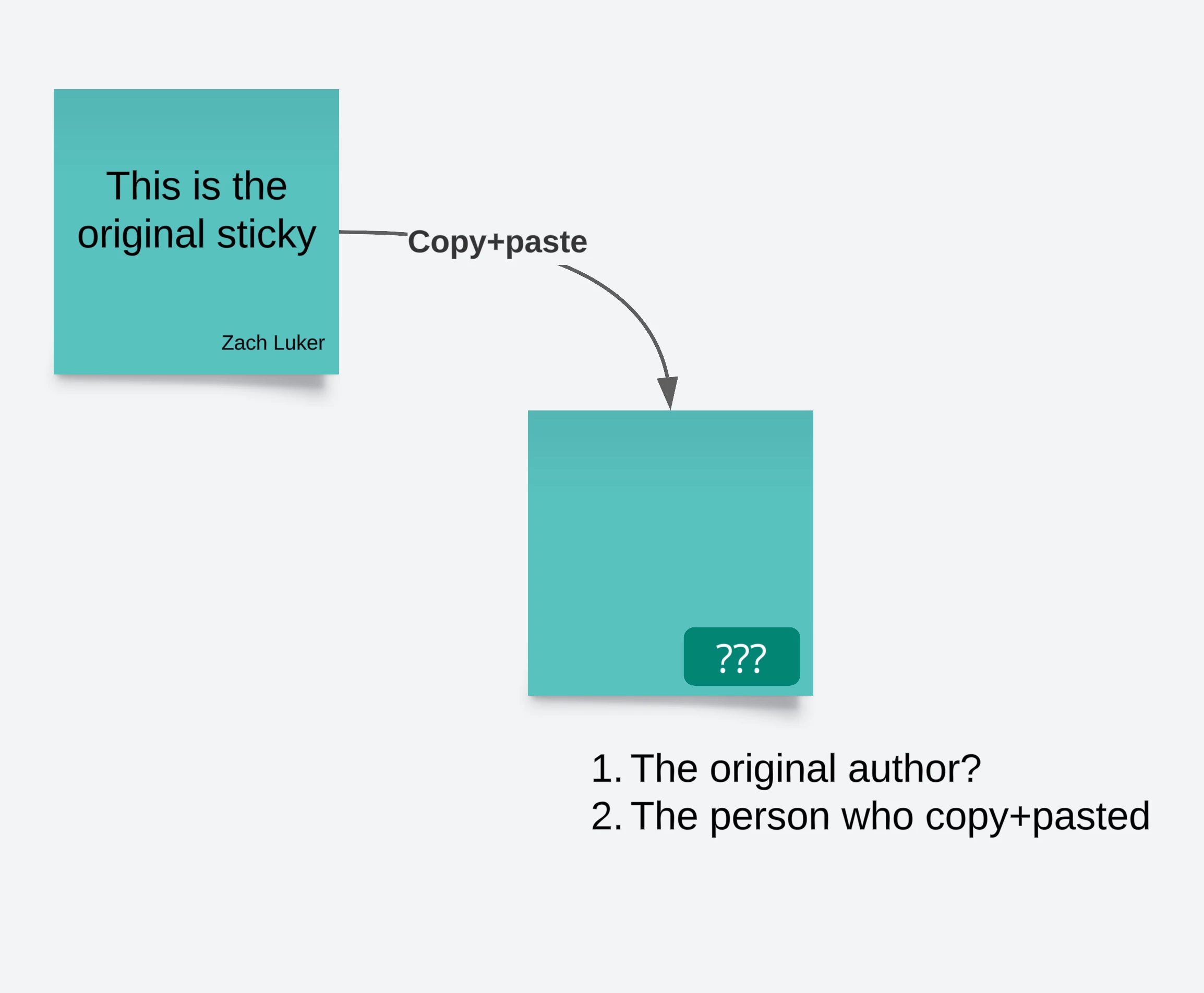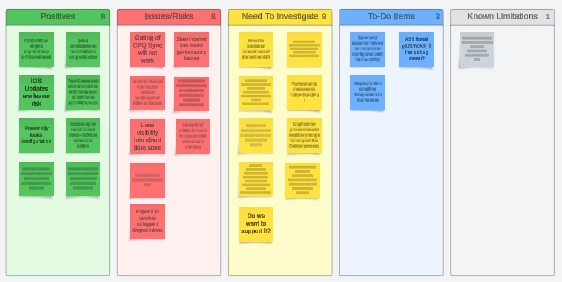Hello Lucid community. My name is Zach, I am a UX designer here at Lucid. I’m trying to get a quick answer to a question.
When you copy and paste someone else’s sticky note, lets say its my sticky so it says Zach Luker in the in the bottom right, should the new sticky note have...
1) the original author (Zach Luker) OR
2) The person who copy+pasted’s name
Why do you feel this way?