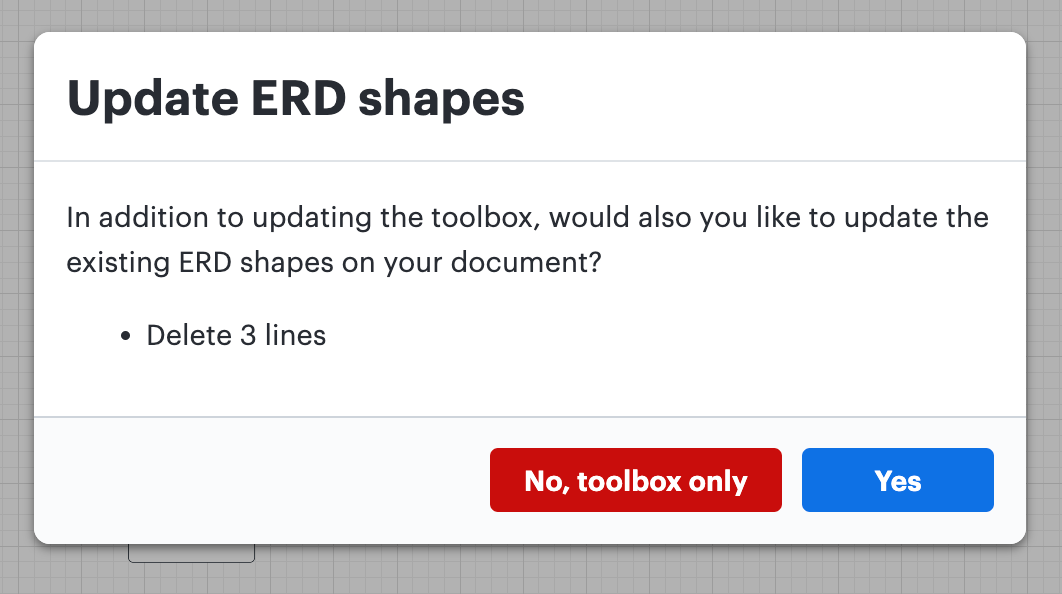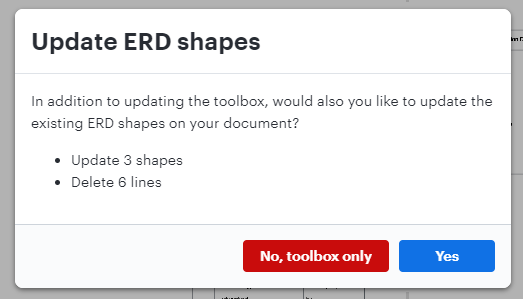Have several diagrams of postres database objects. Takes a while to setup exactly where tables should be in diagram (FK relationship in top to bottom order and minimal line crossing) would be great if automatic are at least smartLines. Anyway on generation of a new import would like if could automatically refresh tables in diagram with updated data imported (field names types ...)
Create an account in the community
A Lucid account is required to interact with the Community, and your participation is subject to the Supplemental Lucid Community Terms. You may not participate in the Community if you are under age 18. You will be redirected to the Lucid app to log in.
Log in to the community
A Lucid account is required to interact with the Community, and your participation is subject to the Supplemental Lucid Community Terms. You may not participate in the Community if you are under age 18. You will be redirected to the Lucid app to log in.
Log in with Lucid
or
Enter your E-mail address. We'll send you an e-mail with instructions to reset your password.