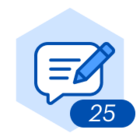Hello.
What if we could drag to select two sticky notes and then press a new button to have them swap places with each other?
This would be useful especially when they are joined by a connector line. That way we don’t have to delete the line then manually move the sticky notes to the other spot then join them by a new connector line.
The more sticky notes are joined by connector lines the more tedious this manual action becomes. Having them swap places with a single tap would be time saving.
Idea
Swapping the spot of two sticky notes
Create an account in the community
A Lucid account is required to interact with the Community, and your participation is subject to the Supplemental Lucid Community Terms. You may not participate in the Community if you are under age 18. You will be redirected to the Lucid app to log in.
Log in to the community
A Lucid account is required to interact with the Community, and your participation is subject to the Supplemental Lucid Community Terms. You may not participate in the Community if you are under age 18. You will be redirected to the Lucid app to log in.
Log in with Lucid
or
Enter your E-mail address. We'll send you an e-mail with instructions to reset your password.