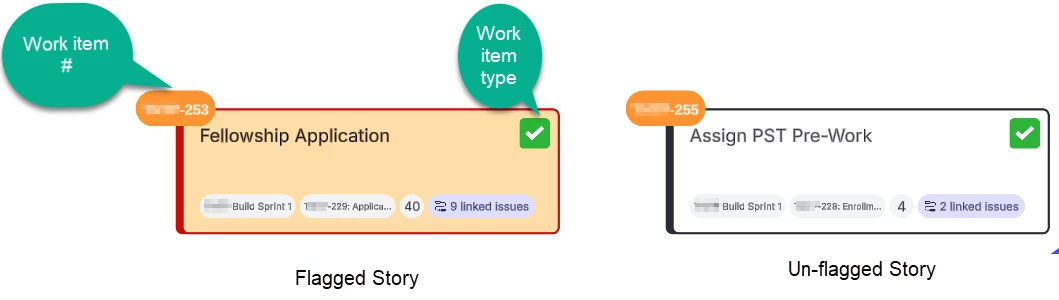I love the new look and feel for Jira cards - it’s much more consistent with other Lucid cards.
Bring back these fields
- Work Item Key. I often need to reference ticket numbers and jump from Lucid back into Jira (especially for commenting). Since the update, I’ve used conditional formatting to add an issue key badge to my Jira cards, but not being able to click through is a bummer. [Edited to add: I just found the launch button inside of the card details. I had not recognized that it was going to be a link out to Jira initially. Still definitely missing the issue key as a field for the front of the card.]
- Work item type icon. I want a visual representation of what kind of work is on the board. I’m using conditional formatting for this as well, but since the work item types are stored as numbers instead of text, the conditional formatting is difficult to read and maintain.
Consider additional functionality
- Show description on the card even if it was a shortened version like the first 255 characters
- Flagged as an icon - this can be done easily with conditional formatting, but it would be nice to have a consistent visual representation
- Comments as a clickthrough - being able to review comments or add a new comment by pressing a button in the card detail would reduce jumps back to Jira.
My conditional formatting to meet these needs