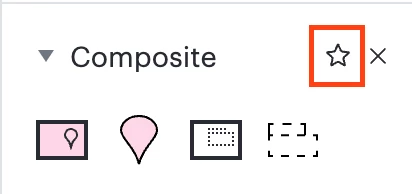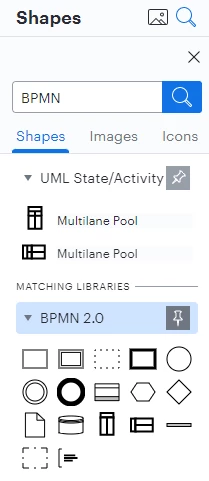Hello;
As a user of Lucid when creating a new document I work with a few shape sets by default including BPMN 2.0. It would save me several minutes in a day I was able to set this as a default set of shapes. I noticed a post for 2018 and this still seems to be not working. Is this on the roadmap as a product improvement?