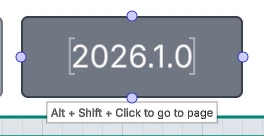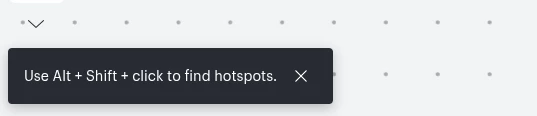Hi all!
I’m a UX designer here at Lucid, and my team and I are seeking feedback around how you might navigate Lucid documents while actively working.
Please take this short survey to provide insights. These questions should only take 5 minutes to complete and your responses will remain confidential. Survey link: https://forms.gle/nT3oLD2FCLSg2q8k6
As thanks for your time, completed surveys will be entered in a drawing for a $50 gift card. A winner be notified via email after the survey closes on May 1, 2025.