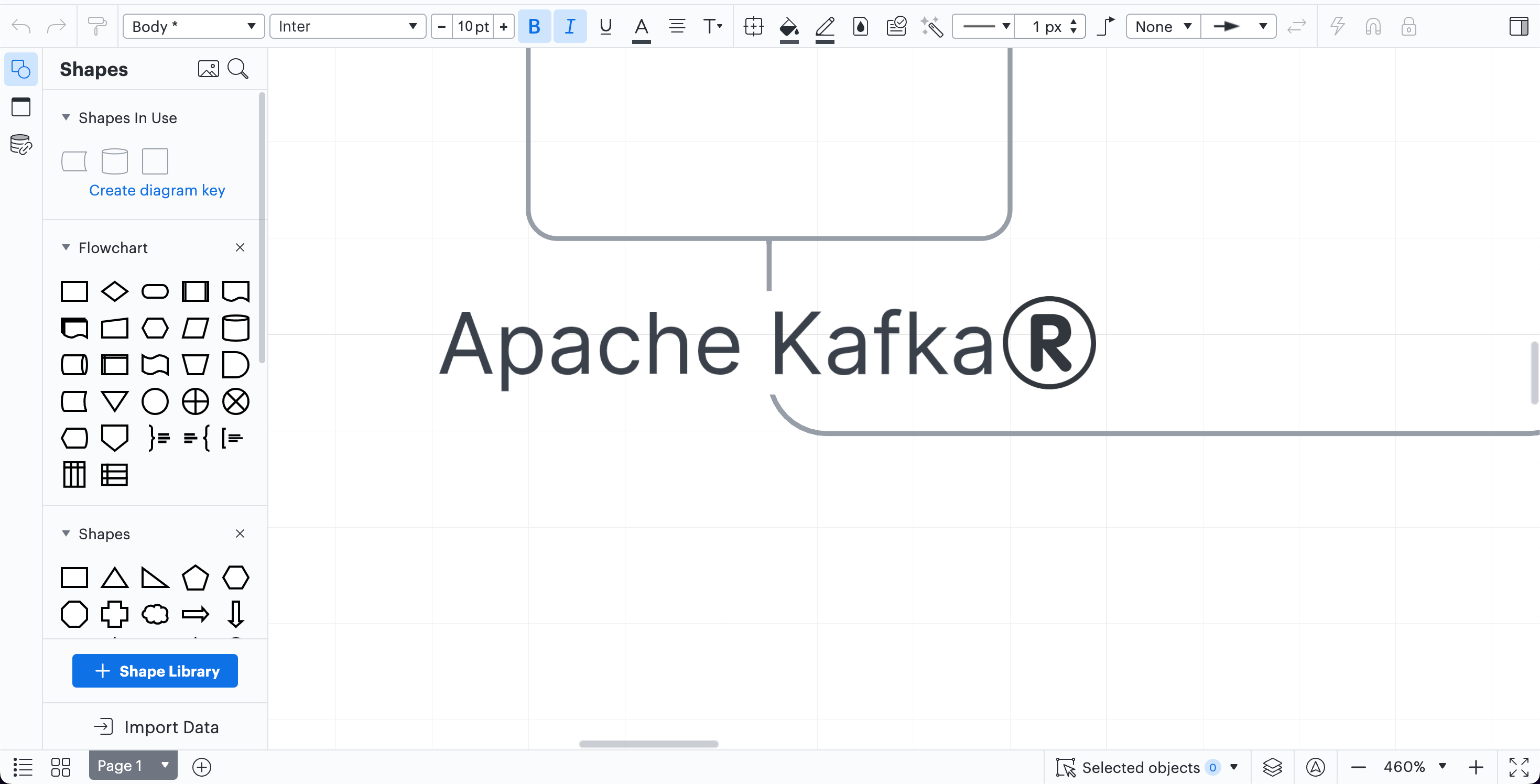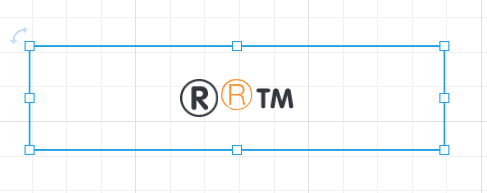Hi
It seems that when I write the ® symbol I get PNG image of the symbol instead of the special character. Does someone happen to know if there is a way to use the special character instead of the big ® symbol? I can't find anything from the text settings and uploading a custom font did not seem to work.