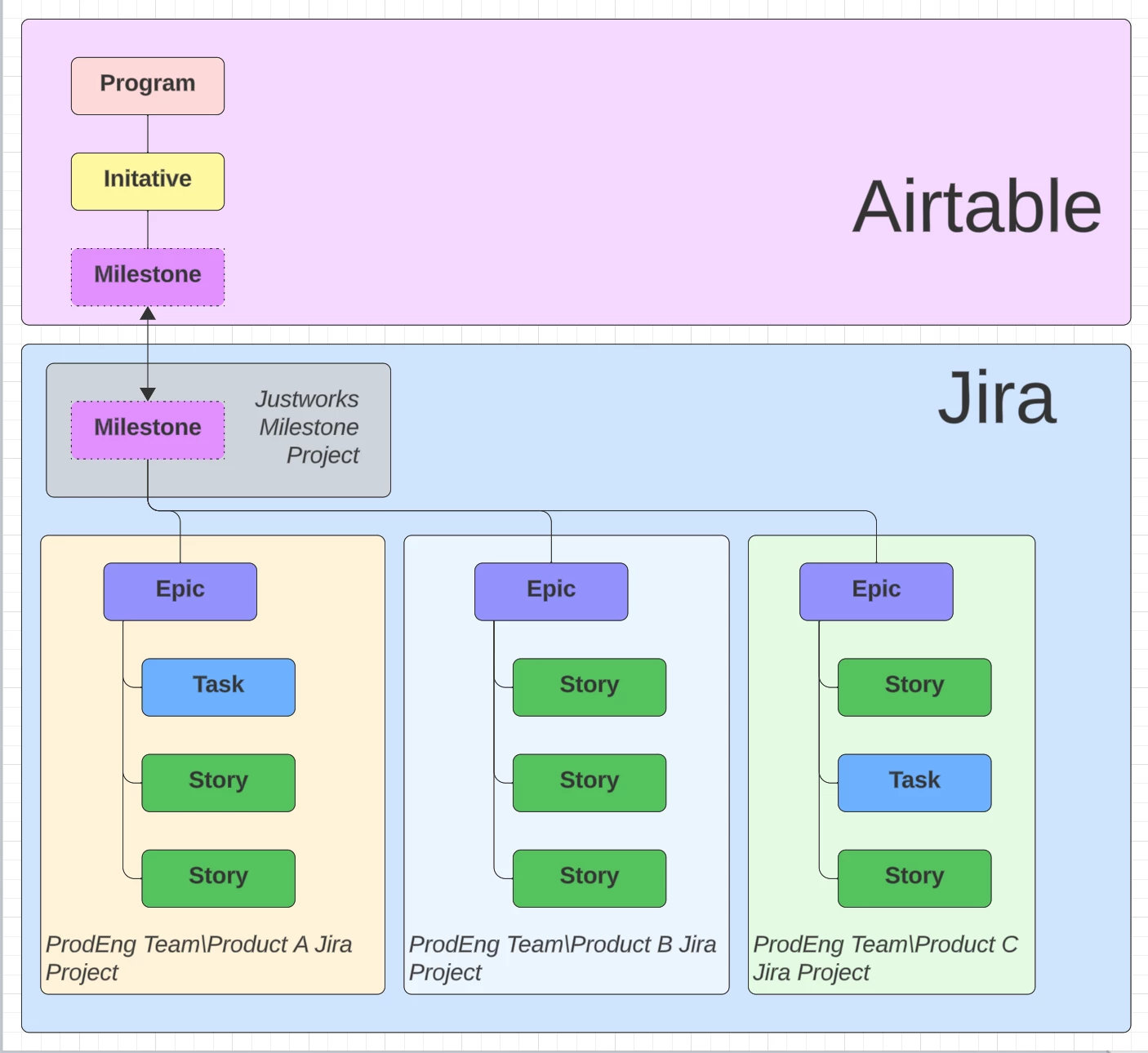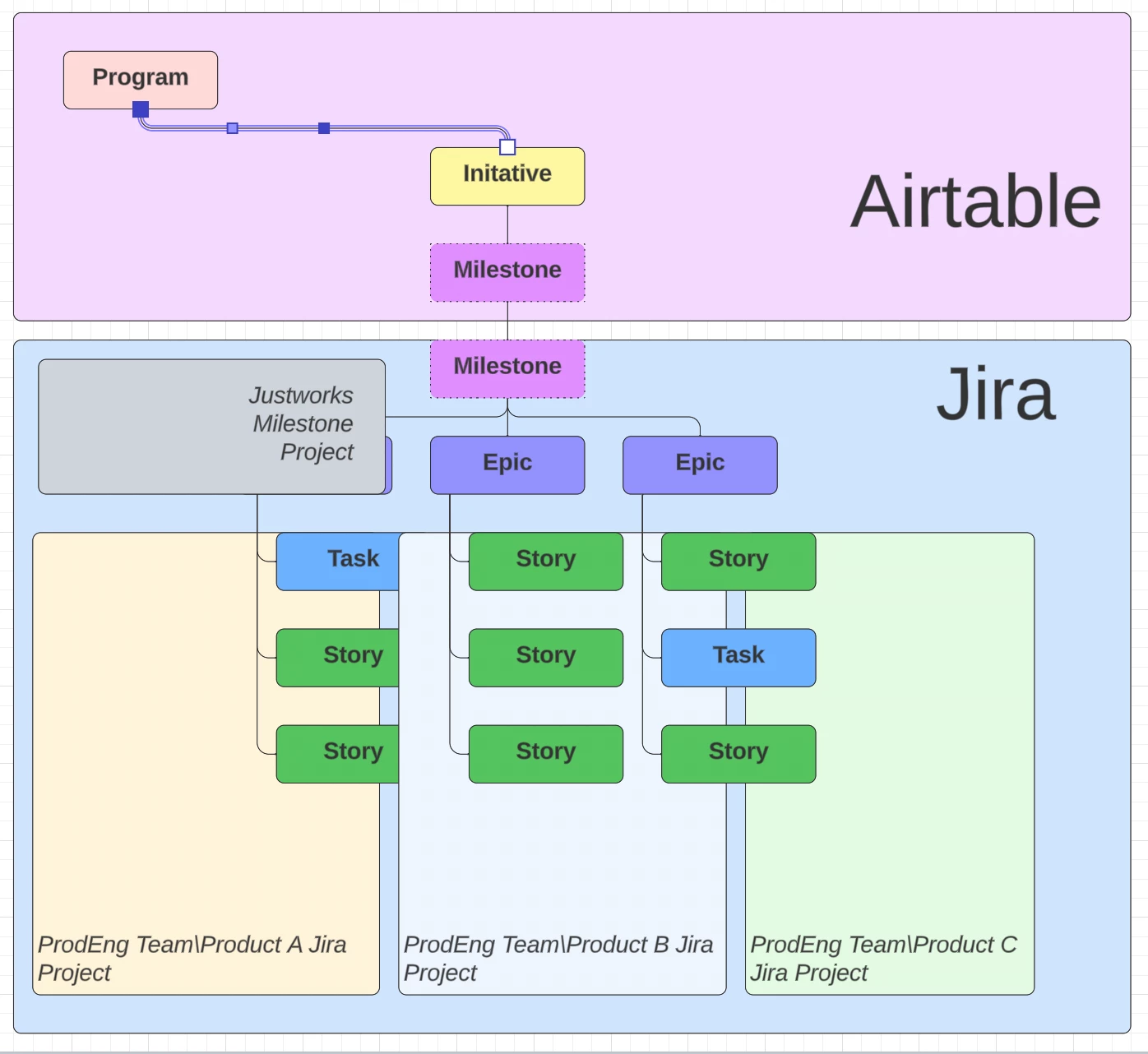As a LucidChart user, I need to be able to turn off the “auto-arrange” functionality when linking shapes together, because there are times when that’s not what I need.
Let’s say you’re building an org chart. You have shapes for everyone and you link them all together using the lines you can drag from the purple dots. You then arrange all of the shapes into a larger shape that reflects your teams and whatever else. Then you add someone on top.
Expected Result:
A line is drawn linking the new top shape and the rest of the tree.
Actual Result:
The entire tree is reorganized.
Now there are definitely times when I like this auto-arrange feature. There are others, such as the example above, then this is not appropriate. There is currently no way to manage this except either don’t link your shapes or re-arrange the entire thing.