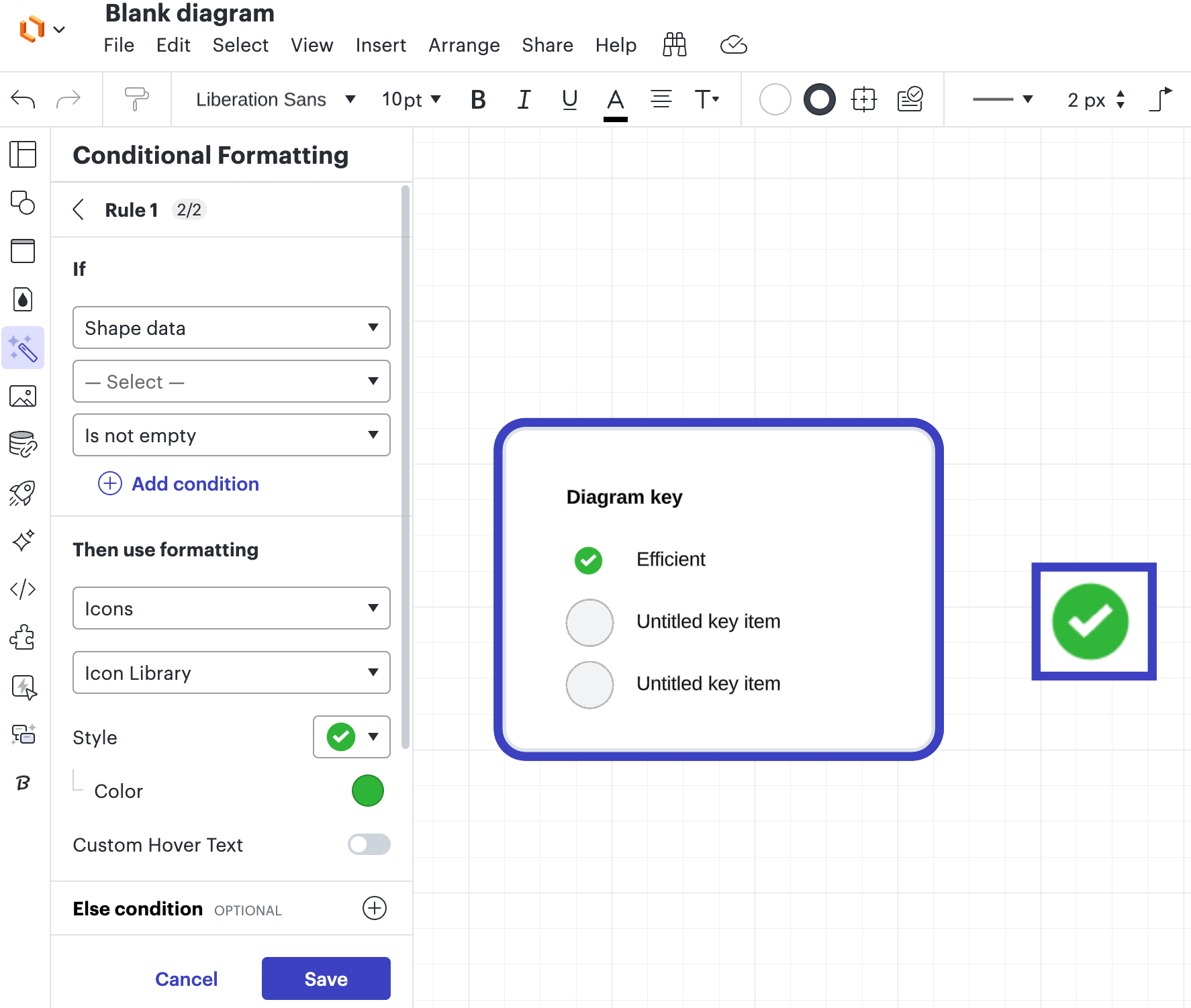The concept of a diagram key is awesome, ensuring we can convey what different aspects of a diagram mean.
Lucid also has conditional formatting allowing icons to be added to shapes which can, for example, denote status or progress.
However, icons alone can be meaningless. So to give them meaning and convey that meaning, I would like to be able to add them in the diagram key. This way, a viewer can, at a glance, know which icon means what and why I am using these icons.