I want to change the team names from team 1 team 2 to something else. I would think it should be simple but cannot find how to
Hi @vandana.sahasrabudhe thanks for posting in the community! I am happy to help! Since the Gantt chart uses the timeline shape in Lucidspark the names on the x-axis of the chart are determined by the assignee fields and cannot be renamed easily.
Instead you can create a new row by assigning a task to an assignee that doesn't exist yet (e.g. Team 4). You can also delete unwanted rows by right clicking a row and selecting 'delete'. You can also move tasks around the graph to switch assignees.
I've included a GIF demonstrating this: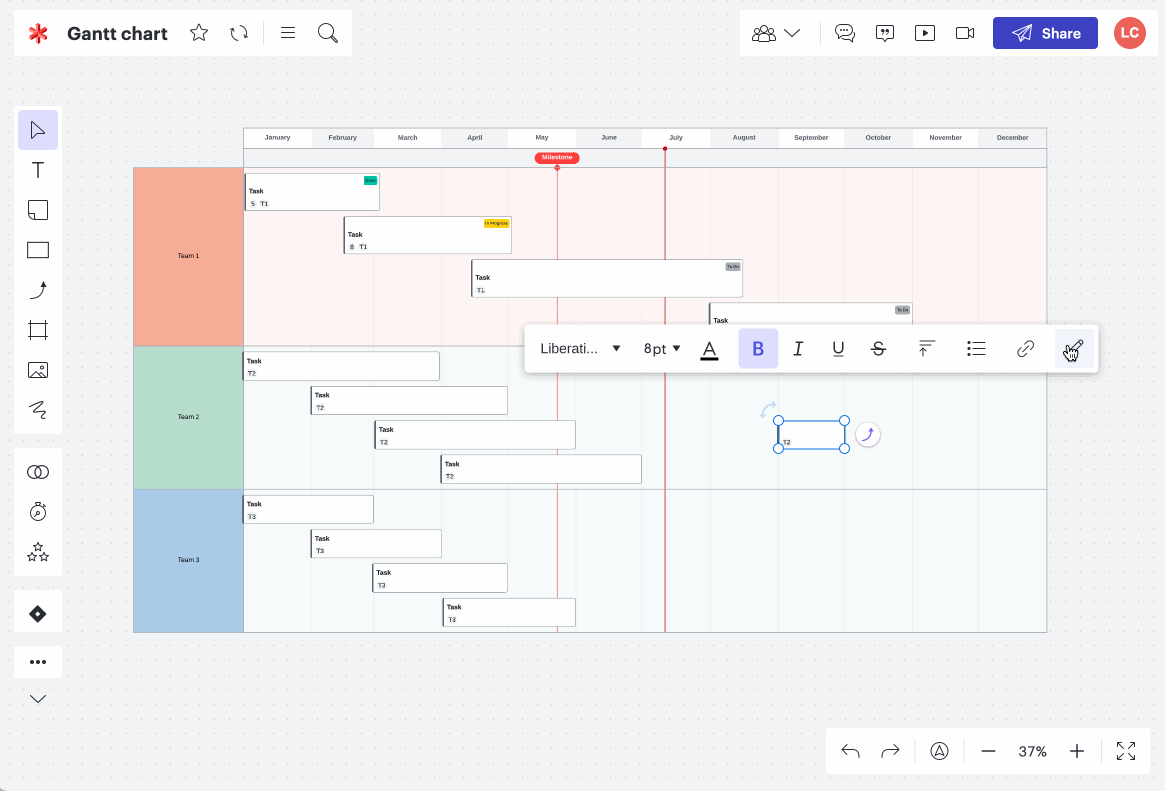
However we're always looking for ways to improve Lucidspark and your feedback is the best way for us to do that. If you’re willing to share, we’d love to hear more details about your use case or what you’d like to see in this experience within this thread. I’ve also converted this post to an idea so that it’s visible to others within the Product Feedback section of the community - from here, they can upvote it and add details of their own.
Finally, for more information on how Lucid manages feedback via this community, take a look at this post:
Thanks for your request and I apologize for any inconvenience this causes you. Please feel free to let me know if you have any additional questions. Hope this helps!
thanks for the solution Leianne this has helped me quite a bit. have to say this is by far the least intuitive thing i have ever seen in a program like this. why is not just right click and add row? this is pretty stupid and neigh impossible to stumble across without guidance. I don't see this covered in any tutorial either.
Hi Taylor
Thanks for including your feedback in this thread - we've made a note of your feedback to pass along and if there's anything else you'd like to share please feel free to share in this thread. We look forward to continuing to improve your experience with our products!
This is so annoying that I have decided not to use Lucid for such a chart. I can't delete the default team names and create my own rows.
Yeah agree with previous poster. If I can't change the default team names... it's pretty difficult to mark ownership.
What an unbelievably badly implemented concept! Also, none of the copy/paste/duplicate options work on any of the items in the timeline. Why do you even bother to add this in if you can't make the elements work?
If you try to copy, paste or duplicate any item that is in the timeline (e.g. a time block or a milestone), then Lucid either:
- ignores you and does nothing
- duplicates the entire timeline, but doesn't allow you to drag blocks from one timeline to the other, so the duplication is of no use.
This results in me having to manually create new blocks rather than editing each.
In addition, the text is invisible in each block when I edit it, and I can only see it once I’ve completed the text edit and clicked away from the time block.
Thank you! I was able to reproduce the behavior you’re describing, and I believe you’ve identified a bug with this copy/paste/duplicate behavior. I’ve reported this to our development team so they can take a closer look. I apologize for the inconvenience, and I’ll be sure to let you know via this thread as soon as I have an update.
I’ve raised this issue as well, the copy/paste thing appears to be a bug, that would be good to fix. But the main issue is that the names on the x-axis cards or swimlanes cannot be changed which is extremely frustrating. This applies to ALL timeline type charts in Lucidspark and the different views e.g. by status or assignee etc..
Why not allow editing of the title so that we are not stuck with Team 1, Team 2, Team 3 etc.. and To Do, In Progress, Done and Not Set?
Hey
Any reason why we can’t rename an assignee? Renaming an assignee creates a new team and requires massive amounts of manual updates. Please do better; tool has potential to be very useful
I’m having the same issue…. found this thread on the Lucid forum and it’s disappointing that this issue has been raised two years ago and yet no improvements have been done to such a small ask. The rest of the features are great but being able to customise names would help to bring ownership to specific teams. Please look into this, thank you.
Create an account in the community
A Lucid account is required to interact with the community. You will be redirected to the Lucid app to create an account.
Log in to the community
A Lucid account is required to interact with the community. You will be redirected to the Lucid app to log in.
Login with SSO
Log in with LucidEnter your E-mail address. We'll send you an e-mail with instructions to reset your password.