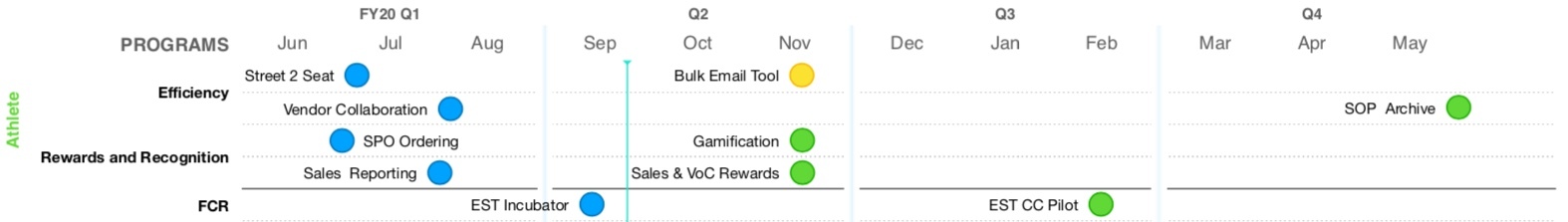Hi Aaron
Thanks for posting in the Community and what a great way of using Lucidchart! This is an amazing use case and I can see how a feature like this could help our users. However, unfortunately, Lucidchart does not currently support to automatically position objects on the canvas or within a swimlane based on imported data -- it is only possible to manually position objects. To do so use the X and Y coordinates shown below the object when moving it as a guide to place it in the desired position. For more information on this please take a look at this Help Center article.
While we are currently unable to provide you with a full solution it looks like you could partially achieve what you are trying to do by combining our data linking and conditional formatting features. You can go over the details of how to link spreadsheet data to Lucidchart in this article and of how to use conditional formatting in this article.
Finally, we are always looking for ways to improve Lucidchart and learning about our users’ needs is the best way for us to do that. I’ve gone ahead and moved this to an idea in our product feedback space - would you mind upvoting it and adding any additional details about your use case?
Thanks for your request and I apologize for any inconvenience this causes you.