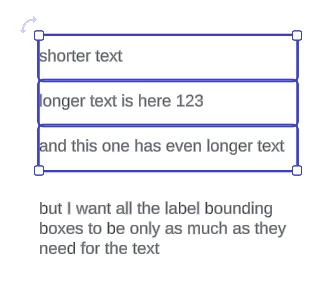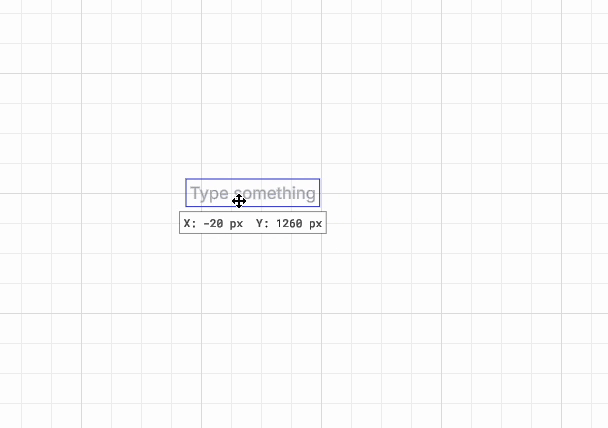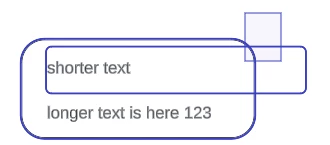I found this but now after reading I think my request is even different.
I want the bounding box of a label to only be as big as it needs to be to accommodate the text in it. In the screenshot below, see that I duplicated 3 labels and change their text. All of them are the same width since, but I want them each to be “shrink to fit” depending on their text length.