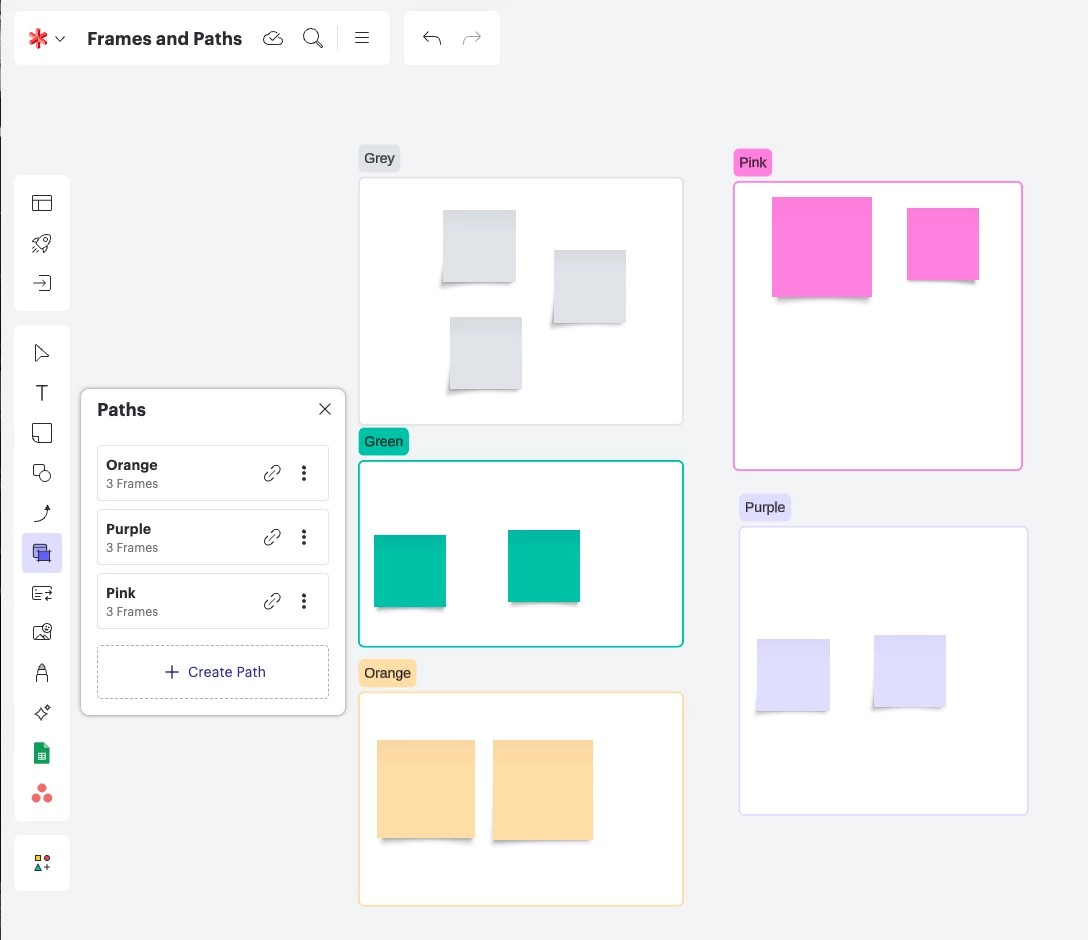If you’ve ever collaborated on a large, complex project board, you know the value of keeping your stakeholders focused on what matters to them. Here’s a tip to achieve that by combining two handy Lucidspark features: use Frames to curate your board content to specific audiences, and Paths to create a tailored navigation from Frame to Frame. You can find detailed steps in this Help Center article, but here’s a quick summary:
- Identify bits of your Lucidspark board that are relevant to the target audience.
- Organize those bits of content within Frames.
- Create a Path with a sequence of Frames to tailor the board navigation to your audience.
- Share the link to the custom Path with the audience!
Each custom Path you create will guide your collaborators through the board’s content and help them stay on-topic and engaged in the sections that concern them.
Now we want to hear from you! How do you use Lucidspark to keep your collaborators on topic and engaged?