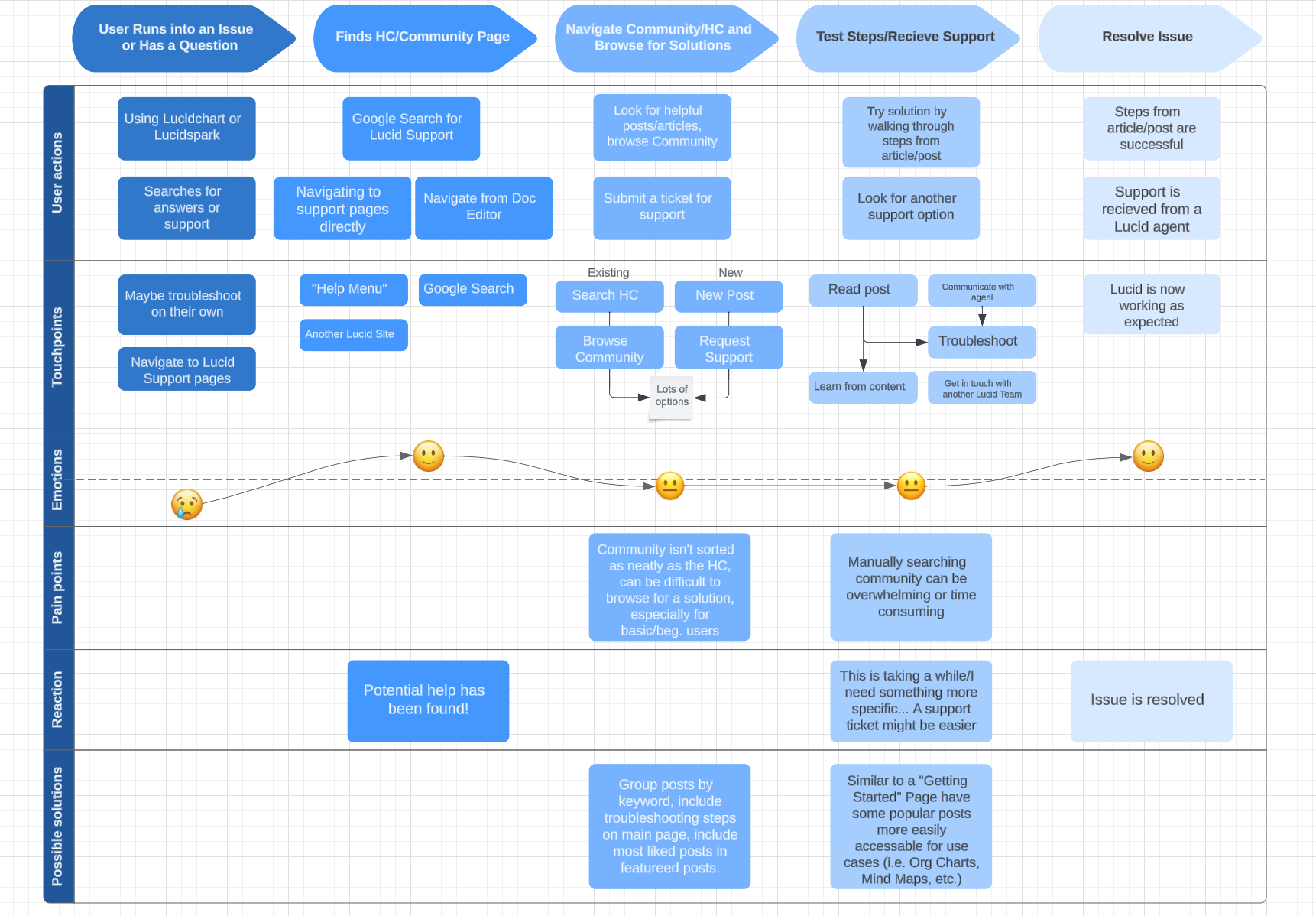Do you want a quick way to develop new products and services based on your customer needs? The customer journey map is one of the most powerful tools to give insights into your customers and help you design better experiences.
We have some in-depth tips for Creating a Customer Journey Map in this blog post here, but here’s a quick recap:
- Set goals and identify existing and future buyers.
- Compile qualitative and quantitative information from customer interviews to make data-driven decisions. Use Lucidchart to generate ideas and user persona templates to assist with research.
- Define customer touchpoints, including action, emotion, and potential challenges.
- Map the current state of the customer journey using Lucidchart
- Using hotspots and layers in Lucidchart to map future states to compare current and ideal states.
You can check the fantastic Lucidspark template gallery here and get started! Let us know below which one is your favourite 😊