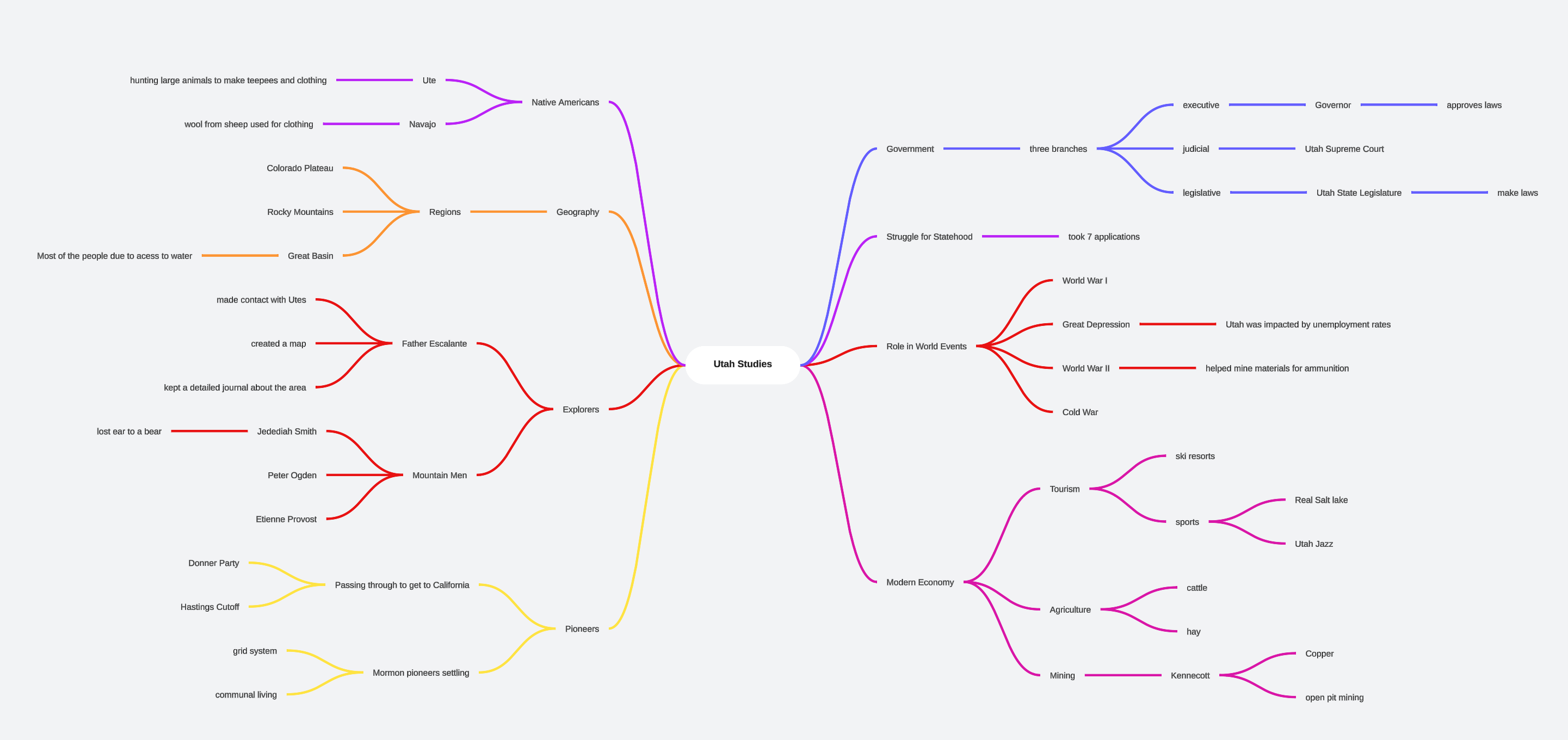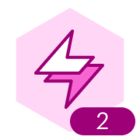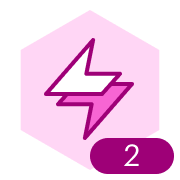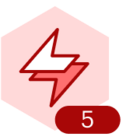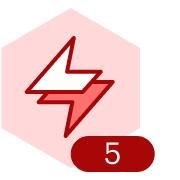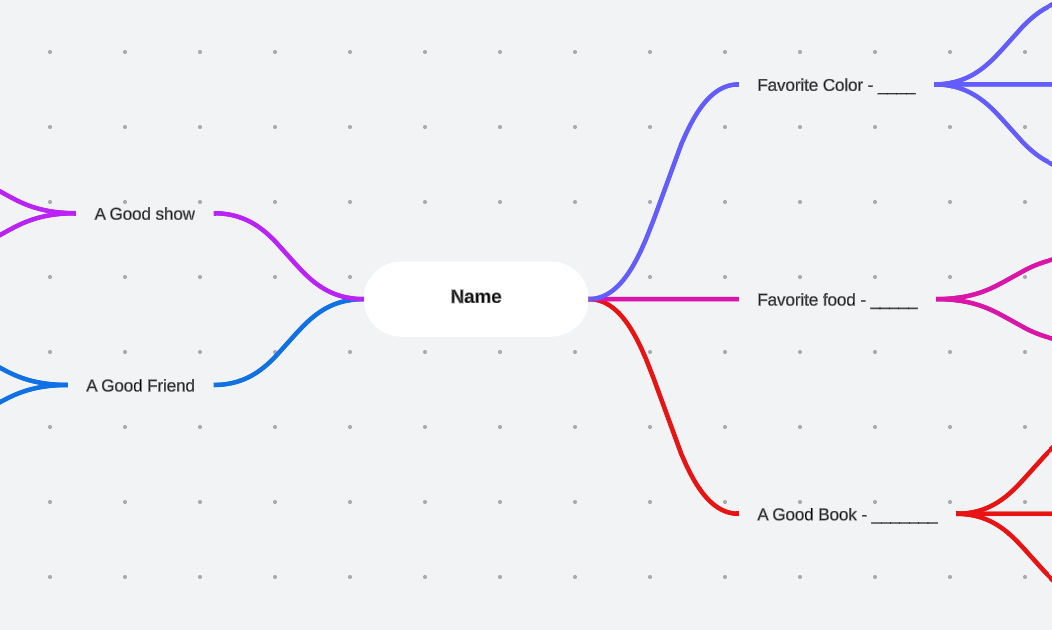When I was teaching, one of my favorite activities to do at the end of the year was what I called a freestyle brain dump. I started by giving students the base of a mind map with the major topics we studied throughout the year.
Example:
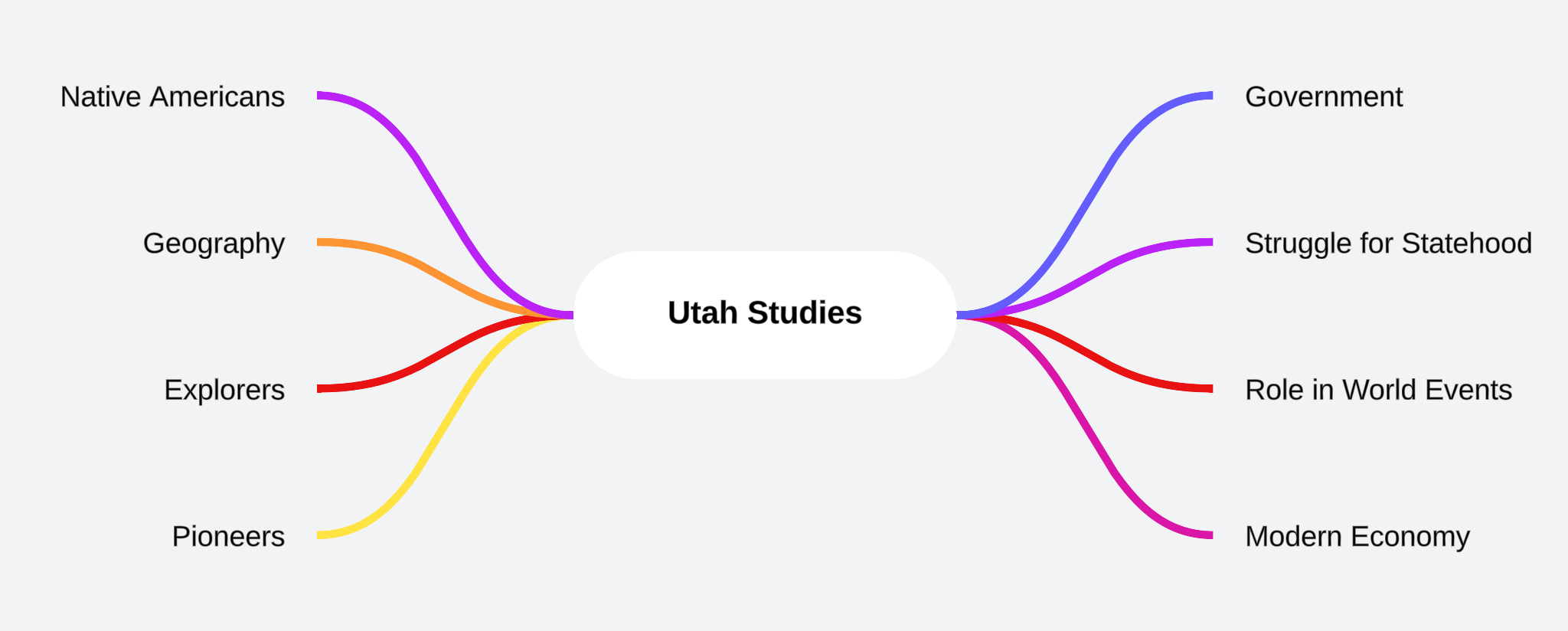
I then gave students a timer of 5-10 minutes to fill out out the mind map with as much detail as possible using only their memory of what they learned throughout the year. I did this in a lot of different ways: on paper, virtually, etc.—but Lucid’s improved Mind Map feature is an awesome new option because there is no limit on space, and it automatically adjusts when new information is added.
It’s even cooler when you use the hotkey shortcuts:
- “Enter” - adds a new idea at the same level of the mind map (a sibling branch)
- “Tab” - adds a new idea on the next level of the mind map (a child branch)
Check out this example showing how quickly you can add new ideas:
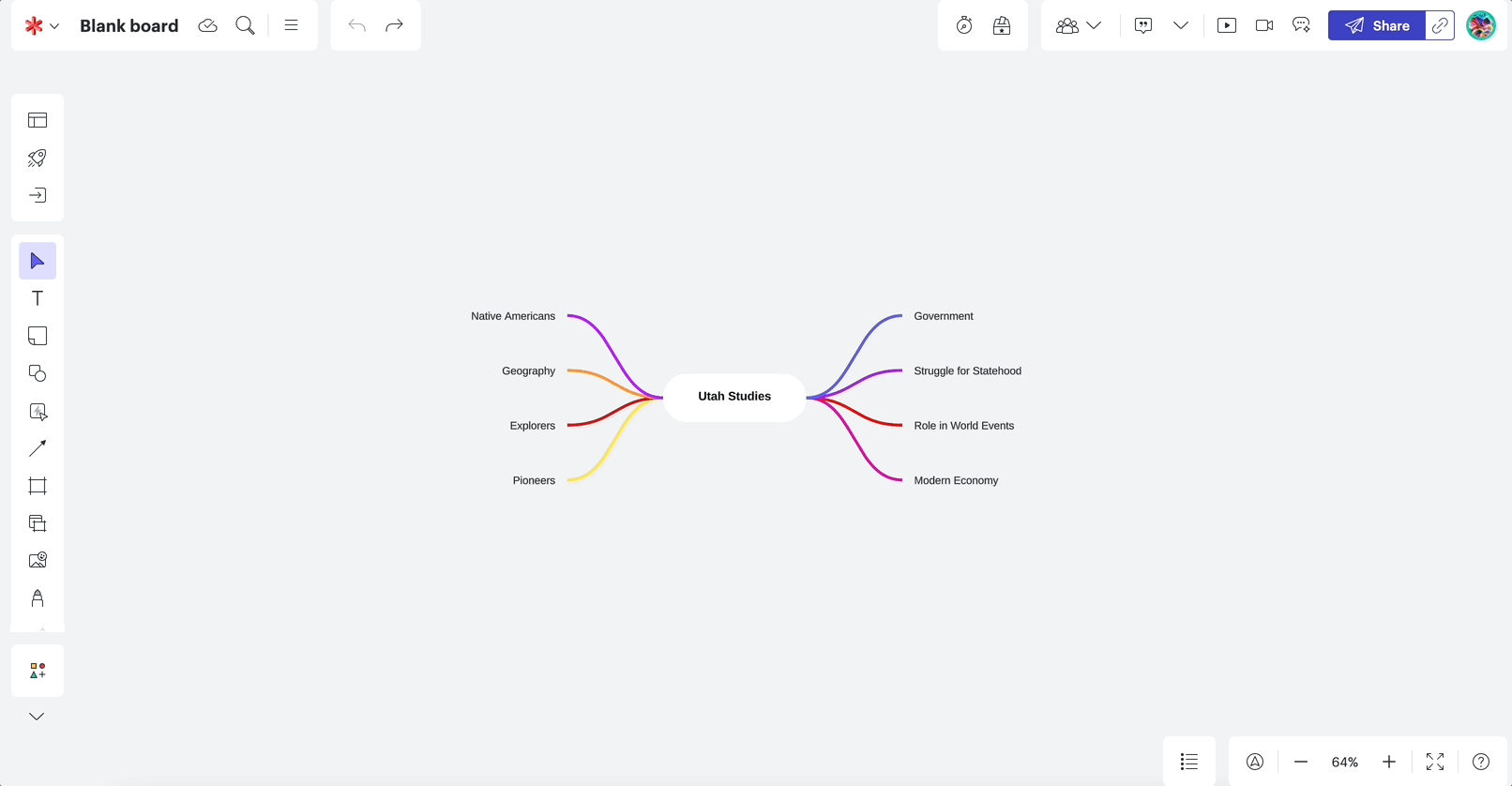
One of the best parts of this activity is how little setup it takes on the teacher side of things. You simply create the base mind map, share it with students, and go!
When the timer ends, you can do a few different things to further the activity such as grouping students together and having them help each other fill in empty spots, or giving them an opportunity to go through notes or the textbook to get more details.
This activity can serve as just a review, or you can turn it into a study guide that students can use for an end-of-year test—whatever works for you and your classroom! Let us know in the comments if you do something similar or decide to try it out!